Print PDF โดย Senthil Ponnusamy
Print any Webpage to PDF. No server or third-party processing. Uses built-in Firefox converter.
คุณต้องมี Firefox เพื่อใช้ส่วนขยายนี้
Metadata ส่วนขยาย
ภาพหน้าจอ
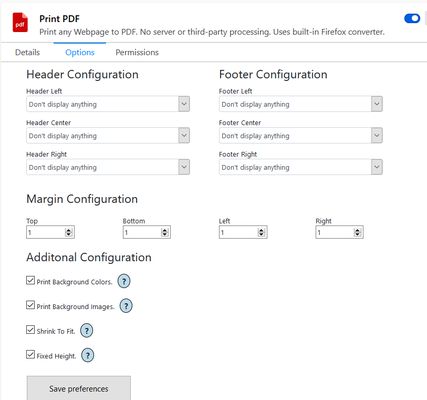

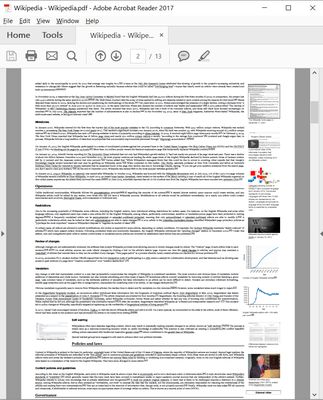
เกี่ยวกับส่วนขยายนี้
You can print/save any webpage to PDF by any of the following methods.
- A Single click on the icon.
- Keyboard Shortcut - Ctrl+Alt+P.
- You can customize the shortcut.
In the configuration panel, you can configure the following-
- Page margins.
- Page header/footer.
- Include or exclude Background images.
- Include or exclude Background color.
- Shrink to one page PDF.
- Fixed Height for longer pages.
- Default configuration will just work.
- A Single click on the icon.
- Keyboard Shortcut - Ctrl+Alt+P.
- You can customize the shortcut.
In the configuration panel, you can configure the following-
- Page margins.
- Page header/footer.
- Include or exclude Background images.
- Include or exclude Background color.
- Shrink to one page PDF.
- Fixed Height for longer pages.
- Default configuration will just work.
ให้คะแนนประสบการณ์ของคุณ
สนับสนุนนักพัฒนานี้
นักพัฒนาส่วนขยายนี้ใคร่ขอให้คุณช่วยสนับสนุนการพัฒนาอย่างต่อเนื่องโดยการสมทบทุนสักเล็กน้อย
ข้อมูลเพิ่มเติม
- ลิงก์ส่วนเสริม
- รุ่น
- 2.0
- ขนาด
- 98.5 KB
- อัปเดตล่าสุด
- 2 ปีที่แล้ว (16 ก.พ. 2023)
- หมวดหมู่ที่เกี่ยวข้อง
- สัญญาอนุญาต
- สงวนลิขสิทธิ์
- ประวัติรุ่น
เพิ่มไปยังชุดสะสม
บันทึกประจำรุ่นสำหรับ 2.0
Issue Fixed: The button can be clicked multiple times without reloading the page.
New Features:
The following additional Configurations Added.
1. File Name - You can configure the filename with Page Title, Page URL, Path, Slug, Date and time.
2. Page Size (Auto, A3, A4, Letter, Legal, Ledger, Custom Height, Custom Paper size)
3. Page Orientation (Portrait, Landscape)
New Features:
The following additional Configurations Added.
1. File Name - You can configure the filename with Page Title, Page URL, Path, Slug, Date and time.
2. Page Size (Auto, A3, A4, Letter, Legal, Ledger, Custom Height, Custom Paper size)
3. Page Orientation (Portrait, Landscape)
ส่วนขยายเพิ่มเติมโดย Senthil Ponnusamy
- ยังไม่มีการจัดอันดับ
- ยังไม่มีการจัดอันดับ
- ยังไม่มีการจัดอันดับ
- ยังไม่มีการจัดอันดับ
- ยังไม่มีการจัดอันดับ
- ยังไม่มีการจัดอันดับ