QMetry Test Management Exploratory Testing โดย QMetry
Test while you Explore. Save efforts with Automated documentation. Report Bugs with screenshots and reduce streamline communication
คุณต้องมี Firefox เพื่อใช้ส่วนขยายนี้
Metadata ส่วนขยาย
ภาพหน้าจอ

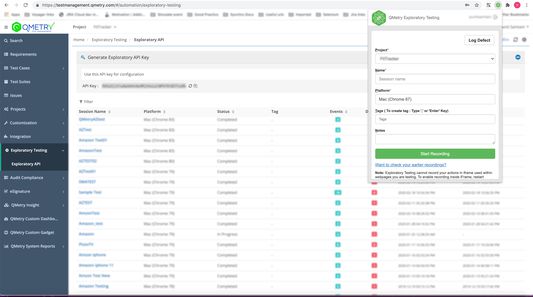
เกี่ยวกับส่วนขยายนี้
This extension works with QMetry Test Management standalone as well as JIRA app.
Exploratory Testing with Automated Documentation
As you explore, the extension automatically records your action, captures screenshots and generated automated Test Case documentation.
Detailed Bug Reporting
Found a bug while exploring? Export all bug details with screenshot and environment details with single click.
Save Communication Time & collaborate better
Recorded test sessions with bug information help communicate with the development team along with screenshots and steps to reproduce.
Privacy Policy
https://www.qmetry.com/privacy-policy/
Exploratory Testing with Automated Documentation
As you explore, the extension automatically records your action, captures screenshots and generated automated Test Case documentation.
Detailed Bug Reporting
Found a bug while exploring? Export all bug details with screenshot and environment details with single click.
Save Communication Time & collaborate better
Recorded test sessions with bug information help communicate with the development team along with screenshots and steps to reproduce.
Privacy Policy
https://www.qmetry.com/privacy-policy/
ให้คะแนนประสบการณ์ของคุณ
สิทธิอนุญาตเรียนรู้เพิ่มเติม
ส่วนเสริมนี้ต้องการ:
- เฝ้าสังเกตการใช้ส่วนขยายและจัดการชุดรูปแบบ
- เข้าถึงแท็บของเบราว์เซอร์
- เข้าถึงข้อมูลของคุณสำหรับเว็บไซต์ทั้งหมด
ข้อมูลเพิ่มเติม
- ลิงก์ส่วนเสริม
- รุ่น
- 1.1.0
- ขนาด
- 2.18 MB
- อัปเดตล่าสุด
- 1 ปีที่แล้ว (25 พ.ค. 2024)
- หมวดหมู่ที่เกี่ยวข้อง
- สัญญาอนุญาต
- สงวนลิขสิทธิ์
- นโยบายความเป็นส่วนตัว
- อ่านนโยบายความเป็นส่วนตัวสำหรับส่วนเสริมนี้
- ประวัติรุ่น
เพิ่มไปยังชุดสะสม
บันทึกประจำรุ่นสำหรับ 1.1.0
User able to create issue from add-on by providing issue securities to issue.
ส่วนขยายเพิ่มเติมโดย QMetry
- ยังไม่มีการจัดอันดับ
- ยังไม่มีการจัดอันดับ
- ยังไม่มีการจัดอันดับ
- ยังไม่มีการจัดอันดับ
- ยังไม่มีการจัดอันดับ
- ยังไม่มีการจัดอันดับ