Quick Copy โดย Ramit Mittal
A super-powered clipboard for browsers! Use up to 10 configurable shortcuts for copying and pasting, persist clipboard contents across browser restarts, and manage/edit your clipboard contents.
คุณต้องมี Firefox เพื่อใช้ส่วนขยายนี้
Metadata ส่วนขยาย
ภาพหน้าจอ
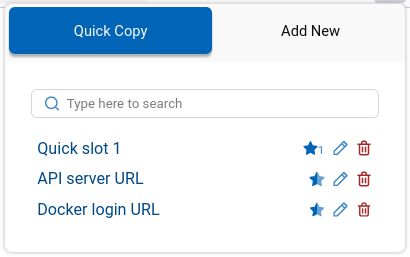
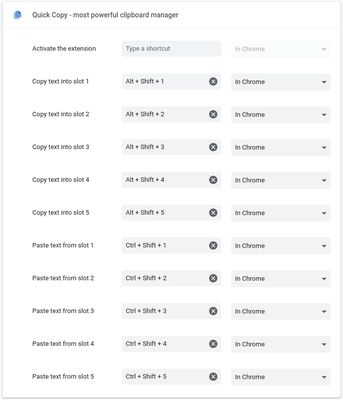
เกี่ยวกับส่วนขยายนี้
Quick copy allows you to save multiple items on your clipboard and access them using shortcuts. You can label, search, edit, delete previously saved clipboard contents.
Management
Use the popup UI for managing clipboard contents. The popup allows easy editing of existing clipboard items.
Quick Slots
Access items by using the popup or paste directly into webpages on most websites. Inside a web page, just select the text you want to copy and use the shortcuts. Configure up to 10 shortcuts for copying and pasting with quick slots.
Default shortcuts are:
Management
Use the popup UI for managing clipboard contents. The popup allows easy editing of existing clipboard items.
Quick Slots
Access items by using the popup or paste directly into webpages on most websites. Inside a web page, just select the text you want to copy and use the shortcuts. Configure up to 10 shortcuts for copying and pasting with quick slots.
Default shortcuts are:
Alt+Shift+1 ... Alt+Shift+5 for copying into the 5 quick slotsCtrl+Shift+1 ... Ctrl+Shift+5 for pasting from the 5 quick slotsให้คะแนนประสบการณ์ของคุณ
สิทธิอนุญาตเรียนรู้เพิ่มเติม
ส่วนเสริมนี้ต้องการ:
- รับข้อมูลจากคลิปบอร์ด
- ป้อนข้อมูลไปยังคลิปบอร์ด
- เข้าถึงข้อมูลของคุณสำหรับเว็บไซต์ทั้งหมด
ข้อมูลเพิ่มเติม
- ลิงก์ส่วนเสริม
- รุ่น
- 2.0.0
- ขนาด
- 152.29 KB
- อัปเดตล่าสุด
- 4 ปีที่แล้ว (17 มิ.ย. 2021)
- หมวดหมู่ที่เกี่ยวข้อง
- สัญญาอนุญาต
- สงวนลิขสิทธิ์
- ประวัติรุ่น
เพิ่มไปยังชุดสะสม
ส่วนขยายเพิ่มเติมโดย Ramit Mittal
- ยังไม่มีการจัดอันดับ
- ยังไม่มีการจัดอันดับ
- ยังไม่มีการจัดอันดับ
- ยังไม่มีการจัดอันดับ
- ยังไม่มีการจัดอันดับ
- ยังไม่มีการจัดอันดับ