Save incognito session โดย Marco Scarpetta
This addon let you create an incognito window which cookies get saved for the following session.
คุณต้องมี Firefox เพื่อใช้ส่วนขยายนี้
Metadata ส่วนขยาย
ภาพหน้าจอ
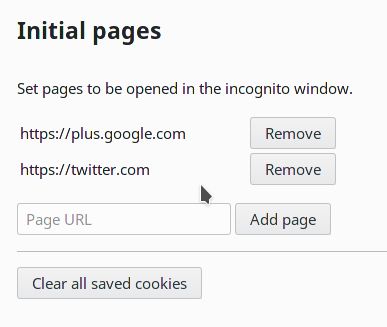
เกี่ยวกับส่วนขยายนี้
NOTE: this addon requires Firefox 56+.
This addon let you create an incognito window which cookies get saved for the following session. This is useful if you want to keep logged to a web service, without being tracked by that service during your daily navigation.
Usage
Click on the addon icon inside the toolbar to create the incognito window. Its cookies will be automatically saved.
You can set the pages initially opened inside the incognito window through the addon's options page.
This addon let you create an incognito window which cookies get saved for the following session. This is useful if you want to keep logged to a web service, without being tracked by that service during your daily navigation.
Usage
Click on the addon icon inside the toolbar to create the incognito window. Its cookies will be automatically saved.
You can set the pages initially opened inside the incognito window through the addon's options page.
ความคิดเห็นของนักพัฒนา
This addon requires Firefox 56+.
ให้คะแนนประสบการณ์ของคุณ
สิทธิอนุญาตเรียนรู้เพิ่มเติม
ส่วนเสริมนี้ต้องการ:
- เข้าถึงแท็บของเบราว์เซอร์
- เข้าถึงข้อมูลของคุณสำหรับเว็บไซต์ทั้งหมด
ข้อมูลเพิ่มเติม
- ลิงก์ส่วนเสริม
- รุ่น
- 0.3resigned1
- ขนาด
- 13.87 KB
- อัปเดตล่าสุด
- 1 ปีที่แล้ว (25 เม.ย. 2024)
- หมวดหมู่ที่เกี่ยวข้อง
- สัญญาอนุญาต
- GNU General Public License v3.0 เท่านั้น
- ประวัติรุ่น
เพิ่มไปยังชุดสะสม
ส่วนขยายเพิ่มเติมโดย Marco Scarpetta
- ยังไม่มีการจัดอันดับ
- ยังไม่มีการจัดอันดับ
- ยังไม่มีการจัดอันดับ
- ยังไม่มีการจัดอันดับ
- ยังไม่มีการจัดอันดับ
- ยังไม่มีการจัดอันดับ