Second Search โดย Piro (piro_or)
Provides a custom search field to search by any bookmarks for keyword search.
คุณต้องมี Firefox เพื่อใช้ส่วนขยายนี้
Metadata ส่วนขยาย
ภาพหน้าจอ
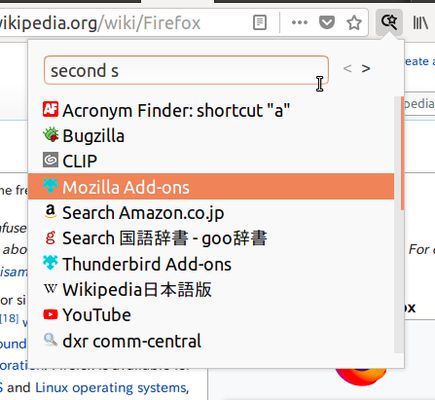
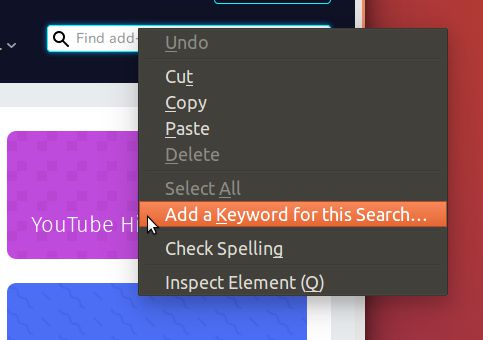
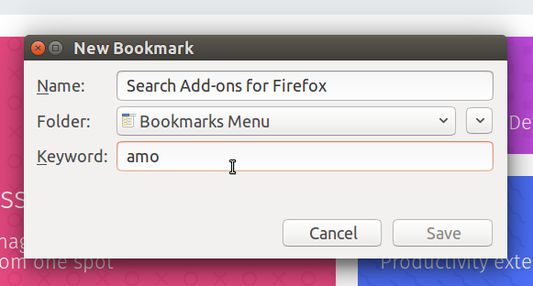
เกี่ยวกับส่วนขยายนี้
Second Search provides a custom search field for smart keyword (aka bookmark keyword). To start search with keyword, right-click on a search field in any webpage and choose "Add a keyword for this Search", or just create a bookmark with a URL including "%s" as a paceholder for the search term. Then they will be listed here and you can search with keyword directly from this panel.
Search engines are sorted by recently used. And you can show them ordered by their name, with Ctrl(Command)-Right key.
A keyboard shortcut to access the search panel is available: Ctrl-Shift-L
Search engines are sorted by recently used. And you can show them ordered by their name, with Ctrl(Command)-Right key.
A keyboard shortcut to access the search panel is available: Ctrl-Shift-L
ให้คะแนนประสบการณ์ของคุณ
สิทธิอนุญาตเรียนรู้เพิ่มเติม
ส่วนเสริมนี้ต้องการ:
- อ่านและเปลี่ยนแปลงที่คั่นหน้า
- เข้าถึงข้อมูลของคุณสำหรับไซต์ในโดเมน gstatic.com
- เข้าถึงข้อมูลของคุณสำหรับ www.google.com
ส่วนเสริมนี้อาจขอให้:
- เข้าถึงข้อมูลของคุณสำหรับเว็บไซต์ทั้งหมด
ข้อมูลเพิ่มเติม
- ลิงก์ส่วนเสริม
- รุ่น
- 2.3.9
- ขนาด
- 44.68 KB
- อัปเดตล่าสุด
- 2 ปีที่แล้ว (11 มี.ค. 2023)
- หมวดหมู่ที่เกี่ยวข้อง
- สัญญาอนุญาต
- Mozilla Public License 2.0
- นโยบายความเป็นส่วนตัว
- อ่านนโยบายความเป็นส่วนตัวสำหรับส่วนเสริมนี้
- ประวัติรุ่น
เพิ่มไปยังชุดสะสม
บันทึกประจำรุ่นสำหรับ 2.3.9
2.3.9 (2023.3.12):
- Search in new tabs more certainly.
ส่วนขยายเพิ่มเติมโดย Piro (piro_or)
- ยังไม่มีการจัดอันดับ
- ยังไม่มีการจัดอันดับ
- ยังไม่มีการจัดอันดับ
- ยังไม่มีการจัดอันดับ
- ยังไม่มีการจัดอันดับ
- ยังไม่มีการจัดอันดับ