Select and Search โดย 痛ったい
Search for selected text on any search engine.
คุณต้องมี Firefox เพื่อใช้ส่วนขยายนี้
Metadata ส่วนขยาย
ภาพหน้าจอ
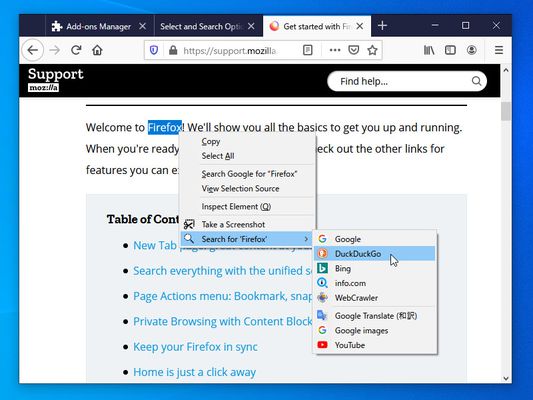
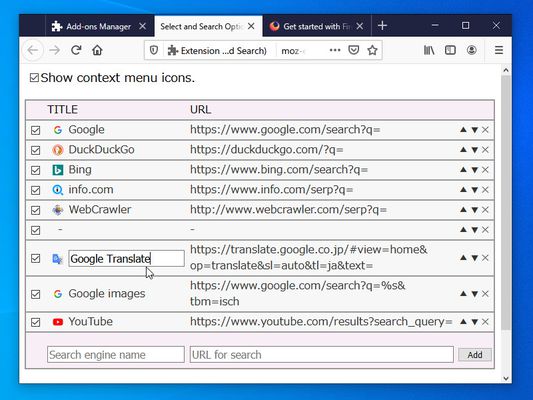
เกี่ยวกับส่วนขยายนี้
Search for selected text on any search engine.
You can add or remove search engines to context menu. You can also search for images, videos, dictionaries and shopping or use translations and more.
URL format for search
Your selected text will be replaced from %s in URL for search or that is placed at the end of the URL.
https://www.google.com/search?q=%s or https://www.google.com/search?q=
* If you need a separator, set TITLE and URL to "-"(minus sign).
Example of URL for search
Qwant
https://www.qwant.com/?q=
info.com
https://www.info.com/serp?q=
Yandex
https://yandex.com/search/?text=
PrivacyWall
https://www.privacywall.org/search/secure/?mode=secure&q=
Yahoo!
https://search.yahoo.com/search?p=
Baidu
http://www.baidu.com/s?wd=
Ecosia
https://www.ecosia.org/search?q=
WebCrawler
http://www.webcrawler.com/serp?q=
YouTube
https://www.youtube.com/results?search_query=
Google Translate (English translation)
https://translate.google.com/?sl=auto&tl=en&text=%s&op=translate
Google images
https://www.google.com/search?q=%s&tbm=isch
Wikipedia (English)
https://en.wikipedia.org/w/index.php?search=%s&title=Special%3ASearch&fulltext=1&ns0=1
Amazon
https://www.amazon.com/s?k=
You can add or remove search engines to context menu. You can also search for images, videos, dictionaries and shopping or use translations and more.
URL format for search
Your selected text will be replaced from %s in URL for search or that is placed at the end of the URL.
https://www.google.com/search?q=%s or https://www.google.com/search?q=
* If you need a separator, set TITLE and URL to "-"(minus sign).
Example of URL for search
Qwant
https://www.qwant.com/?q=
info.com
https://www.info.com/serp?q=
Yandex
https://yandex.com/search/?text=
PrivacyWall
https://www.privacywall.org/search/secure/?mode=secure&q=
Yahoo!
https://search.yahoo.com/search?p=
Baidu
http://www.baidu.com/s?wd=
Ecosia
https://www.ecosia.org/search?q=
WebCrawler
http://www.webcrawler.com/serp?q=
YouTube
https://www.youtube.com/results?search_query=
Google Translate (English translation)
https://translate.google.com/?sl=auto&tl=en&text=%s&op=translate
Google images
https://www.google.com/search?q=%s&tbm=isch
Wikipedia (English)
https://en.wikipedia.org/w/index.php?search=%s&title=Special%3ASearch&fulltext=1&ns0=1
Amazon
https://www.amazon.com/s?k=
Works with Firefox 56 or newer.
ให้คะแนนประสบการณ์ของคุณ
สิทธิอนุญาตเรียนรู้เพิ่มเติม
ส่วนเสริมนี้ต้องการ:
- เข้าถึงแท็บของเบราว์เซอร์
ข้อมูลเพิ่มเติม
- รุ่น
- 1.4
- ขนาด
- 20.31 KB
- อัปเดตล่าสุด
- 5 ปีที่แล้ว (9 พ.ค. 2020)
- หมวดหมู่ที่เกี่ยวข้อง
- สัญญาอนุญาต
- Mozilla Public License 2.0
- ประวัติรุ่น
เพิ่มไปยังชุดสะสม
บันทึกประจำรุ่นสำหรับ 1.4
Fixed missing icon of newly added search engine in context menu.
ส่วนขยายเพิ่มเติมโดย 痛ったい
- ยังไม่มีการจัดอันดับ
- ยังไม่มีการจัดอันดับ
- ยังไม่มีการจัดอันดับ
- ยังไม่มีการจัดอันดับ
- ยังไม่มีการจัดอันดับ
- ยังไม่มีการจัดอันดับ