Set Aside Tabs โดย kuangkuang
Set aside tabs and restore them later.
คุณต้องมี Firefox เพื่อใช้ส่วนขยายนี้
Metadata ส่วนขยาย
ภาพหน้าจอ





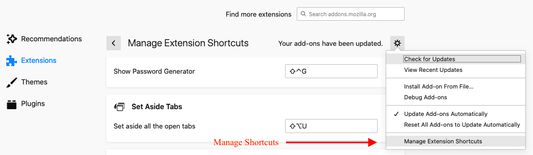
เกี่ยวกับส่วนขยายนี้
This is a copy of Edge feature: set aside tabs, whis is a very useful feature to organize tabs and work spaces. Since firefox doesn't have it, I created this addon to introduce the feature.
Features:
Features:
- Collect all the open tabs and set them aside
- If there is any highlighted tabs, collect highlighted tabs is possible
- The set aside tabs are shown in the addon page with titles and page snapshots
- Restore set aside tabs later
- Give names to set aside tabs
- Set aside tabs are synced via firefox account
- Shortcut command (default Alt + Shift + U) is available for fast action. The shortcut can be changed in firefox addon management page (about:addons)
- Because the firefox sidebar is too narrow for the feature, I put the set aside tabs in a separate tab.
- It only set aside normal tabs that is not pinned, so if the firefox preference page is open, it is not set aside.
- Bookmark function is not included. I don't think it is very useful. If you think so, let me know.
ให้คะแนนประสบการณ์ของคุณ
สิทธิอนุญาตเรียนรู้เพิ่มเติม
ส่วนเสริมนี้ต้องการ:
- เฝ้าสังเกตการใช้ส่วนขยายและจัดการชุดรูปแบบ
- เข้าถึงแท็บที่ปิดล่าสุด
- เข้าถึงแท็บของเบราว์เซอร์
- เข้าถึงข้อมูลของคุณสำหรับเว็บไซต์ทั้งหมด
ข้อมูลเพิ่มเติม
- ลิงก์ส่วนเสริม
- รุ่น
- 2.0.0
- ขนาด
- 54.49 KB
- อัปเดตล่าสุด
- 5 ปีที่แล้ว (2 ต.ค. 2020)
- หมวดหมู่ที่เกี่ยวข้อง
- สัญญาอนุญาต
- สัญญาอนุญาต MIT
- ประวัติรุ่น
เพิ่มไปยังชุดสะสม
บันทึกประจำรุ่นสำหรับ 2.0.0
Recently firefox added storage limit to synced storage which prevents some users further storing data into synced storage. This addon used the synced storage to allow users to sync tabs over different devices. However, this is not possible now. I am moving to local storage in this version.
F**K firefox!!!!
F**K firefox!!!!
ส่วนขยายเพิ่มเติมโดย kuangkuang
- ยังไม่มีการจัดอันดับ
- ยังไม่มีการจัดอันดับ
- ยังไม่มีการจัดอันดับ
- ยังไม่มีการจัดอันดับ
- ยังไม่มีการจัดอันดับ
- ยังไม่มีการจัดอันดับ