UsableHomeButton โดย Marat Tanalin
Button for opening home page of any current site, with menu with parent URLs, items for opening in private window, copying titles and URLs, forgetting site or page, etc.
คุณต้องมี Firefox เพื่อใช้ส่วนขยายนี้
Metadata ส่วนขยาย
ภาพหน้าจอ
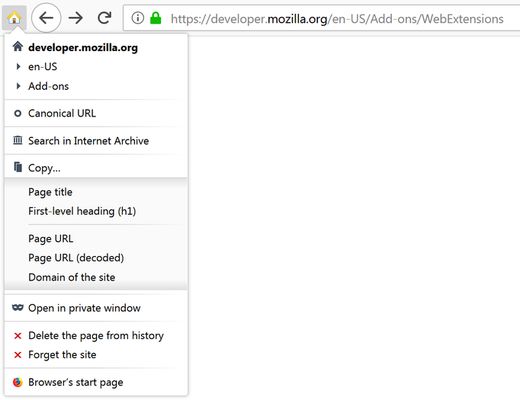
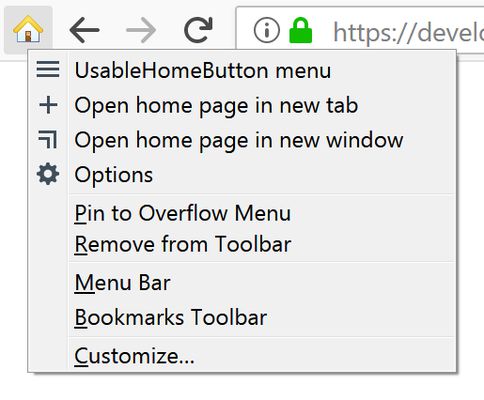
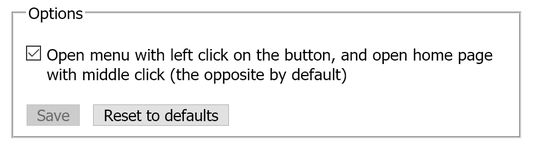
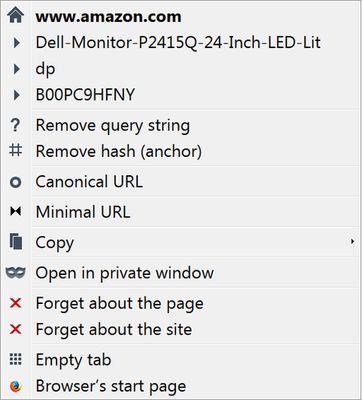

เกี่ยวกับส่วนขยายนี้
Pressing the extension’s toolbar button or
The extension’s options allow to rebind pressing the button to opening the extension’s menu instead of opening the home page of the site.
In Firefox 72+, pressing the button while holding down the Ctrl key opens the site’s home page in a new tab, and while holding down Shift — in a new window. Pressing the button while holding down Alt opens the current page in a private window.
The extension button’s menu contains a list of hierarchical parts of the current page’s URL with ability to go to any of the corresponding parent pages, and other useful items:
“Remove query string”, “Remove hash (anchor)”, “Canonical URL”, “Minimal URL”, “Search in Internet Archive”, “Copy” submenu, “Open in private window”, “Delete the page from history”, “Forget the site”, “Browser’s start page” (Firefox 58+).
For details, see the project page on the author’s website.
Note for ANDROID users: availability of all features of the extension in Firefox for Android is not tested and not guaranteed.
Alt+H keyboard shortcut (hotkey) opens home page (domain root) of the site opened in currently active tab. For example, it’s easy to go from the page http://example.com/some/page/ directly to http://example.com/.The extension’s options allow to rebind pressing the button to opening the extension’s menu instead of opening the home page of the site.
In Firefox 72+, pressing the button while holding down the Ctrl key opens the site’s home page in a new tab, and while holding down Shift — in a new window. Pressing the button while holding down Alt opens the current page in a private window.
The extension button’s menu contains a list of hierarchical parts of the current page’s URL with ability to go to any of the corresponding parent pages, and other useful items:
“Remove query string”, “Remove hash (anchor)”, “Canonical URL”, “Minimal URL”, “Search in Internet Archive”, “Copy” submenu, “Open in private window”, “Delete the page from history”, “Forget the site”, “Browser’s start page” (Firefox 58+).
For details, see the project page on the author’s website.
Note for ANDROID users: availability of all features of the extension in Firefox for Android is not tested and not guaranteed.
ให้คะแนนประสบการณ์ของคุณ
สิทธิอนุญาตเรียนรู้เพิ่มเติม
ส่วนเสริมนี้ต้องการ:
- อ่านและเปลี่ยนแปลงการตั้งค่าเบราว์เซอร์
- ล้างประวัติการเรียกดู, คุกกี้ และข้อมูลที่เกี่ยวข้องล่าสุด
- ป้อนข้อมูลไปยังคลิปบอร์ด
- เข้าถึงประวัติการเรียกดู
- แสดงผลการแจ้งเตือนให้คุณ
- เข้าถึงแท็บของเบราว์เซอร์
- เข้าถึงข้อมูลของคุณสำหรับเว็บไซต์ทั้งหมด
ข้อมูลเพิ่มเติม
- ลิงก์ส่วนเสริม
- รุ่น
- 2.6
- ขนาด
- 57.96 KB
- อัปเดตล่าสุด
- 4 ปีที่แล้ว (7 มี.ค. 2021)
- หมวดหมู่ที่เกี่ยวข้อง
- สัญญาอนุญาต
- Custom License
- ข้อตกลงสัญญาอนุญาตผู้ใช้
- อ่านข้อตกลงสัญญาอนุญาตสำหรับส่วนเสริมนี้
- ประวัติรุ่น
เพิ่มไปยังชุดสะสม
บันทึกประจำรุ่นสำหรับ 2.6
* Soft hyphens are now removed when copying `TITLE` and first-level heading (`H1`).
* Hash (anchor) is now ignored when generating the “Canonical URL” menu item.
* Added support for URL minimization on sites:
- YouTube.com;
- 3DNews.ru;
- igromania.ru;
- Ozon.ru.
* Removed support for URL minimization on MSDN because they changed URL structure.
* Hash (anchor) is now ignored when generating the “Canonical URL” menu item.
* Added support for URL minimization on sites:
- YouTube.com;
- 3DNews.ru;
- igromania.ru;
- Ozon.ru.
* Removed support for URL minimization on MSDN because they changed URL structure.
ส่วนขยายเพิ่มเติมโดย Marat Tanalin
- ยังไม่มีการจัดอันดับ
- ยังไม่มีการจัดอันดับ
- ยังไม่มีการจัดอันดับ
- ยังไม่มีการจัดอันดับ
- ยังไม่มีการจัดอันดับ
- ยังไม่มีการจัดอันดับ