Website History Delete โดย TheWebDev
Allows the user to delete history of a particular website.
คุณต้องมี Firefox เพื่อใช้ส่วนขยายนี้
Metadata ส่วนขยาย
ภาพหน้าจอ
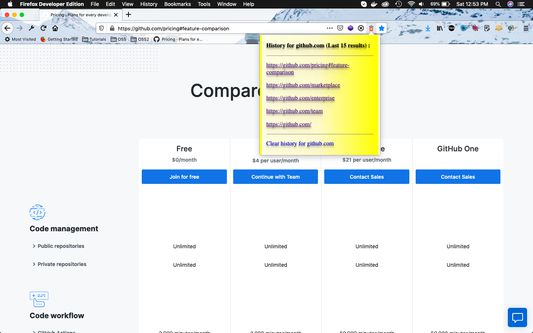
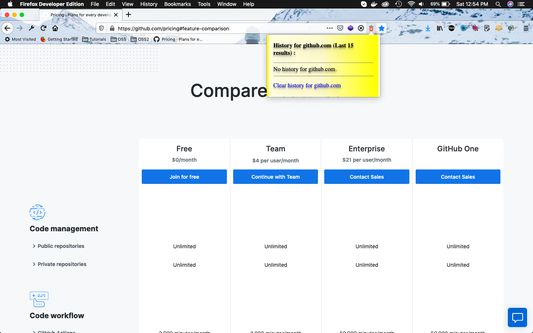
เกี่ยวกับส่วนขยายนี้
Sometimes you want to delete all the history related to a website you visited. Say you visited many links in github.com and don't want anyone to find it.
Then from any gitbub.com tab ,click on the "red trash" icon inside the browser's URL bar.
It gives a popup of the last 15 github.com links you visited . Click on "Clear history for github.com" to clear all history.
Then from any gitbub.com tab ,click on the "red trash" icon inside the browser's URL bar.
It gives a popup of the last 15 github.com links you visited . Click on "Clear history for github.com" to clear all history.
ให้คะแนนประสบการณ์ของคุณ
สิทธิอนุญาตเรียนรู้เพิ่มเติม
ส่วนเสริมนี้ต้องการ:
- เข้าถึงประวัติการเรียกดู
- เข้าถึงแท็บของเบราว์เซอร์
ข้อมูลเพิ่มเติม
- ลิงก์ส่วนเสริม
- รุ่น
- 1.0
- ขนาด
- 15.42 KB
- อัปเดตล่าสุด
- 5 ปีที่แล้ว (25 เม.ย. 2020)
- หมวดหมู่ที่เกี่ยวข้อง
- สัญญาอนุญาต
- Mozilla Public License 2.0
- ประวัติรุ่น
เพิ่มไปยังชุดสะสม
ส่วนขยายเพิ่มเติมโดย TheWebDev
- ยังไม่มีการจัดอันดับ
- ยังไม่มีการจัดอันดับ
- ยังไม่มีการจัดอันดับ
- ยังไม่มีการจัดอันดับ
- ยังไม่มีการจัดอันดับ
- ยังไม่มีการจัดอันดับ