What-to-click โดย Marcin Wróblewski
AI-powered how-to documentation creator. Free, open-source, and fully private alternative to Scribehow.
คุณต้องมี Firefox เพื่อใช้ส่วนขยายนี้
Metadata ส่วนขยาย
ภาพหน้าจอ

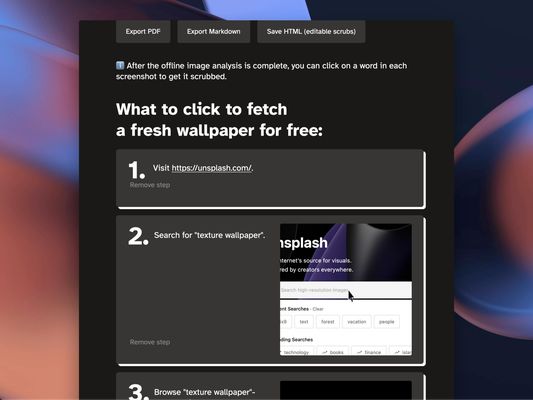
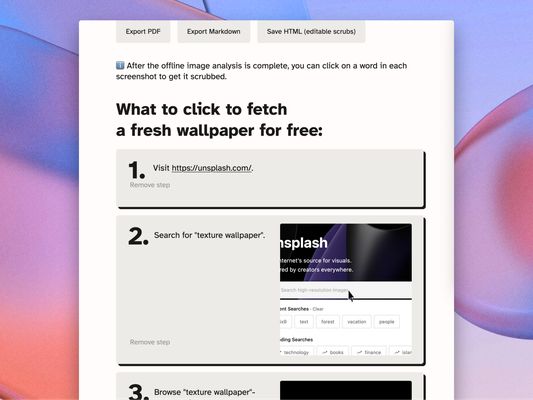
เกี่ยวกับส่วนขยายนี้
Tired of showing your teammates what to click in yet another web-based service added to your project? Worry not, you can now generate a step-by-step documentation of the workflow as you go! Start recording, go through the workflow, and adjust descriptions if necessary.
What to click to use What-to-click:
What to click to use What-to-click:
- Visit the page you want to document.
- Click the "red circle" browser action to start recording.
- Perform necessary actions on the page. Each click will be recorded.
- Click the "red square" browser action to stop recording.
- A page with editable text will be opened, containing all of the steps you have performed with screenshots attached. Edit step descriptions to your liking, scrub sensitive data, and export or save the file.
ให้คะแนนประสบการณ์ของคุณ
สิทธิอนุญาตเรียนรู้เพิ่มเติม
ส่วนเสริมนี้ต้องการ:
- เข้าถึงแท็บของเบราว์เซอร์
- เข้าถึงกิจกรรมของเบราว์เซอร์ระหว่างการนำทาง
- เข้าถึงข้อมูลของคุณสำหรับเว็บไซต์ทั้งหมด
ข้อมูลเพิ่มเติม
- ลิงก์ส่วนเสริม
- รุ่น
- 1.12.6
- ขนาด
- 3.36 MB
- อัปเดตล่าสุด
- 8 เดือนที่แล้ว (31 ส.ค. 2024)
- หมวดหมู่ที่เกี่ยวข้อง
- สัญญาอนุญาต
- GNU Lesser General Public License v3.0 เท่านั้น
- นโยบายความเป็นส่วนตัว
- อ่านนโยบายความเป็นส่วนตัวสำหรับส่วนเสริมนี้
- ประวัติรุ่น
เพิ่มไปยังชุดสะสม
ส่วนขยายเพิ่มเติมโดย Marcin Wróblewski
- ยังไม่มีการจัดอันดับ
- ยังไม่มีการจัดอันดับ
- ยังไม่มีการจัดอันดับ
- ยังไม่มีการจัดอันดับ
- ยังไม่มีการจัดอันดับ
- ยังไม่มีการจัดอันดับ