YouTube Comments Crawler โดย RD
Extracts all comments from the YouTube video page, sorts them by the amount of likes and saves them to a csv file.
คุณต้องมี Firefox เพื่อใช้ส่วนขยายนี้
Metadata ส่วนขยาย
ภาพหน้าจอ
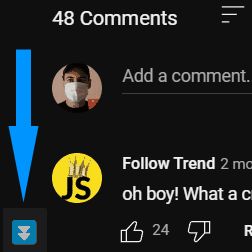
เกี่ยวกับส่วนขยายนี้
Browser extension that extracts all comments from the YouTube video page, sorts them by the amount of likes and saves them to a csv file.
How to use:
Open any YouTube video page, scroll down to the comments and then click on the blue icon with white arrows at the left bottom corner. It will crawl through all comments and download a csv file with them.
How to use:
Open any YouTube video page, scroll down to the comments and then click on the blue icon with white arrows at the left bottom corner. It will crawl through all comments and download a csv file with them.
ให้คะแนนประสบการณ์ของคุณ
สนับสนุนนักพัฒนานี้
นักพัฒนาส่วนขยายนี้ใคร่ขอให้คุณช่วยสนับสนุนการพัฒนาอย่างต่อเนื่องโดยการสมทบทุนสักเล็กน้อย
สิทธิอนุญาตเรียนรู้เพิ่มเติม
ส่วนเสริมนี้ต้องการ:
- เข้าถึงข้อมูลของคุณสำหรับ www.youtube.com
ข้อมูลเพิ่มเติม
- ลิงก์ส่วนเสริม
- รุ่น
- 0.4
- ขนาด
- 28.63 KB
- อัปเดตล่าสุด
- 2 ปีที่แล้ว (21 ก.พ. 2023)
- หมวดหมู่ที่เกี่ยวข้อง
- สัญญาอนุญาต
- สัญญาอนุญาต MIT
- ประวัติรุ่น
- ป้ายกำกับ
เพิ่มไปยังชุดสะสม
บันทึกประจำรุ่นสำหรับ 0.4
- Full screen handling
ส่วนขยายเพิ่มเติมโดย RD
- ยังไม่มีการจัดอันดับ
- ยังไม่มีการจัดอันดับ
- ยังไม่มีการจัดอันดับ
- ยังไม่มีการจัดอันดับ
- ยังไม่มีการจัดอันดับ
- ยังไม่มีการจัดอันดับ