YouTube™ Tracklist Control โดย Xavier Duthil
Provides useful, cross-tab control functionalities when watching music-compilation videos on YouTube™.
คุณต้องมี Firefox เพื่อใช้ส่วนขยายนี้
Metadata ส่วนขยาย
ภาพหน้าจอ
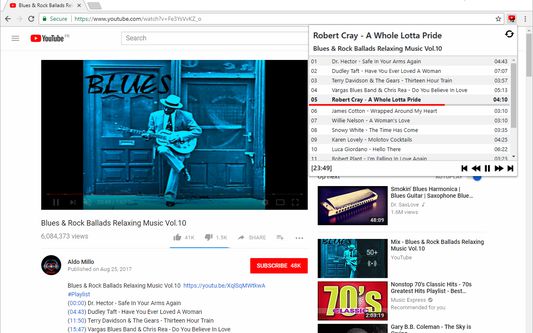

เกี่ยวกับส่วนขยายนี้
This extension builds its own interactive tracklist by scanning for timestamped tracks in the video description or comments.
The tracklist can accessed from any tab and controlled via keyboard shortcuts:
- Alt+I => Previous track
- Alt+O => Next track
- Alt+P => Play/pause
## Features
- Media control (play, pause, rewind, fast-forward, previous track, next track)
- Tracklist building from the video description or comments
- Tracklist navigation
- Progress bar on current song
- Support of keyboard shortcuts (see mapping above)
- Cross-tab interactivity (view and control the tracklist from any tab)
Notes: Due to regrettable Firefox limitations,
- The keyboard shortcuts are not global, which means that Firefox needs to be focused for the shortcuts to work (see https://bugzilla.mozilla.org/show_bug.cgi?id=1411795)
- The media keys can't be used (see https://bugzilla.mozilla.org/show_bug.cgi?id=1251795#c10)
- The shortcuts can not be remapped
Changelog: https://github.com/XavierDuthil/youtube-tracklist-control/blob/master/CHANGELOG.md
Source: https://github.com/XavierDuthil/youtube-tracklist-control
The tracklist can accessed from any tab and controlled via keyboard shortcuts:
- Alt+I => Previous track
- Alt+O => Next track
- Alt+P => Play/pause
## Features
- Media control (play, pause, rewind, fast-forward, previous track, next track)
- Tracklist building from the video description or comments
- Tracklist navigation
- Progress bar on current song
- Support of keyboard shortcuts (see mapping above)
- Cross-tab interactivity (view and control the tracklist from any tab)
Notes: Due to regrettable Firefox limitations,
- The keyboard shortcuts are not global, which means that Firefox needs to be focused for the shortcuts to work (see https://bugzilla.mozilla.org/show_bug.cgi?id=1411795)
- The media keys can't be used (see https://bugzilla.mozilla.org/show_bug.cgi?id=1251795#c10)
- The shortcuts can not be remapped
Changelog: https://github.com/XavierDuthil/youtube-tracklist-control/blob/master/CHANGELOG.md
Source: https://github.com/XavierDuthil/youtube-tracklist-control
ให้คะแนนประสบการณ์ของคุณ
สิทธิอนุญาตเรียนรู้เพิ่มเติม
ส่วนเสริมนี้ต้องการ:
- แสดงผลการแจ้งเตือนให้คุณ
- เข้าถึงแท็บของเบราว์เซอร์
- เข้าถึงข้อมูลของคุณสำหรับไซต์ในโดเมน youtube.com
ข้อมูลเพิ่มเติม
- ลิงก์ส่วนเสริม
- รุ่น
- 2.7.3
- ขนาด
- 697.65 KB
- อัปเดตล่าสุด
- 5 เดือนที่แล้ว (3 ธ.ค. 2024)
- หมวดหมู่ที่เกี่ยวข้อง
- สัญญาอนุญาต
- สัญญาอนุญาต MIT
- ประวัติรุ่น
เพิ่มไปยังชุดสะสม
บันทึกประจำรุ่นสำหรับ 2.7.3
## [2.7.3] - 2024-12-03
### Fixed
- YouTube comment HTML element selection updated to follow YouTube HTML changes
## [2.7.2] - 2022-10-18
### Fixed
- Icons updated to respect Google branding policies
### Fixed
- YouTube comment HTML element selection updated to follow YouTube HTML changes
## [2.7.2] - 2022-10-18
### Fixed
- Icons updated to respect Google branding policies
ส่วนขยายเพิ่มเติมโดย Xavier Duthil
- ยังไม่มีการจัดอันดับ
- ยังไม่มีการจัดอันดับ
- ยังไม่มีการจัดอันดับ
- ยังไม่มีการจัดอันดับ
- ยังไม่มีการจัดอันดับ
- ยังไม่มีการจัดอันดับ