Image Video Block geliştiren: Tibor Barsi
Blocks or Hides visual elements (Images, Video, Flash, Canvas, SVG).
1.022 kullanıcı1.022 kullanıcı
Uzantı meta verileri
Ekran görüntüleri




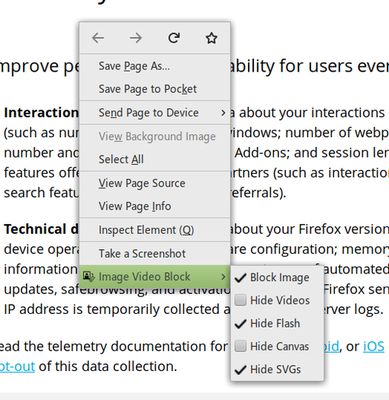


Bu uzantı hakkında
A Browser add-on that Blocks or Hides visual elements (Images, Video, Flash, Canvas, SVG).
Features:
Default Keyboard Shortcuts:
Note: On macOS use Command+Shift+1 to 6
Features:
- Block Images (blocks downloading)
- Block Media (blocks HTML5 video and audio)
- Hide Videos (hides HTML5 videos)
- Hide Flash (Flash videos, games, etc.)
- Hide Canvas (HTML5 games, maps, pdf, etc.)
- Hide SVG (icons, charts, player buttons, etc.)
Default Keyboard Shortcuts:
- Ctrl+Shift+1 Toggle the image block option
- Ctrl+Shift+2 Toggle the media block option
- Ctrl+Shift+3 Toggle the video hide option
- Ctrl+Shift+4 Toggle the flash hide option
- Ctrl+Shift+5 Toggle the svg hide option
- Ctrl+Shift+6 Toggle the canvas hide option
Note: On macOS use Command+Shift+1 to 6
105 inceleyiciden 4,1 puan aldı
İzinler ve veriler
Gerekli izinler:
- Tarayıcı sekmelerine erişme
- Tüm web sitelerine ait verilerinize erişme
Daha fazla bilgi
- Eklenti bağlantıları
- Sürüm
- 3.5resigned1
- Boyut
- 25,15 KB
- Son güncelleme
- 2 yıl önce (25 Nis 2024)
- İlgili kategoriler
- Lisans
- MIT Lisansı
- Sürüm geçmişi
- Koleksiyona ekle