Synthetix Transcript Downloader (Unofficial) geliştiren: HairyDuck
Bazı özellikler ücretli olabilirBazı özellikler ücretli olabilir
Download chat transcripts from Synthetix
Bu uzantıyı kullanmak için Firefox’a ihtiyacınız var
Uzantı meta verileri
Ekran görüntüleri
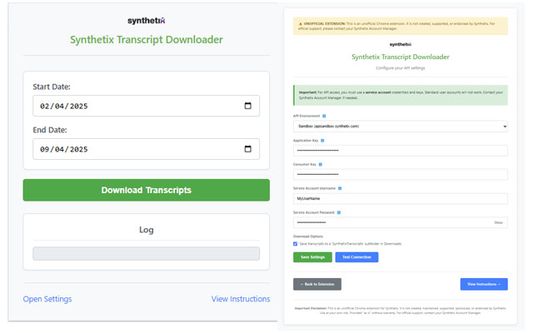
Bu uzantı hakkında
⚠️ Important Disclaimer: This is an unofficial Chrome extension and is NOT affiliated with, supported, or endorsed by Synthetix. Use at your own risk. For official support, contact your Synthetix Account Manager.
This extension provides a convenient way for users with appropriate Synthetix API credentials to download chat transcripts for specific date ranges directly from their browser.
Key Features:
* Download transcripts by selecting start and end dates.
* Choose between Production, Staging, and Sandbox Synthetix API environments.
* Test your API connection directly from the settings page.
* Option to save downloads into a dedicated 'SynthetixTranscripts' subfolder.
* View progress and status messages clearly in the extension popup.
Requirements:
* You MUST obtain API keys (Application Key, Consumer Key) and Service Account credentials (Username, Password) from your Synthetix Account Manager. Standard user credentials will NOT work.
* Your keys must be authorized by Synthetix for the selected API environment.
How to Use:
1. Install the extension.
2. Open Settings (via the link in the popup, or by right-clicking the extension icon and selecting "Options").
3. Enter your API Environment, Keys, and Service Account details.
4. Use "Test Connection" to verify, then click "Save Settings".
5. Open the extension popup, select your desired dates, and click "Download Transcripts".
6. Monitor progress in the log area.
This extension provides a convenient way for users with appropriate Synthetix API credentials to download chat transcripts for specific date ranges directly from their browser.
Key Features:
* Download transcripts by selecting start and end dates.
* Choose between Production, Staging, and Sandbox Synthetix API environments.
* Test your API connection directly from the settings page.
* Option to save downloads into a dedicated 'SynthetixTranscripts' subfolder.
* View progress and status messages clearly in the extension popup.
Requirements:
* You MUST obtain API keys (Application Key, Consumer Key) and Service Account credentials (Username, Password) from your Synthetix Account Manager. Standard user credentials will NOT work.
* Your keys must be authorized by Synthetix for the selected API environment.
How to Use:
1. Install the extension.
2. Open Settings (via the link in the popup, or by right-clicking the extension icon and selecting "Options").
3. Enter your API Environment, Keys, and Service Account details.
4. Use "Test Connection" to verify, then click "Save Settings".
5. Open the extension popup, select your desired dates, and click "Download Transcripts".
6. Monitor progress in the log area.
Deneyiminize puan verin
İzinlerDaha fazla bilgi al
Bu eklenti şunlara ihtiyaç duyuyor:
- Dosya indirme, tarayıcının indirme geçmişini okuma ve değiştirme
- Tarayıcı sekmelerine erişme
- Tüm web sitelerine ait verilerinize erişme
Daha fazla bilgi
- Eklenti bağlantıları
- Sürüm
- 1.2
- Boyut
- 271,5 KB
- Son güncelleme
- bir ay önce (11 Nis 2025)
- İlgili kategoriler
- Lisans
- MIT Lisansı
- Sürüm geçmişi
Koleksiyona ekle
HairyDuck tarafından geliştirilen diğer uzantılar
- Henüz hiç puan yok
- Henüz hiç puan yok
- Henüz hiç puan yok
- Henüz hiç puan yok
- Henüz hiç puan yok
- Henüz hiç puan yok