WebSafe365 geliştiren: Innovotech Solutions Ltd
With WebSafe 365, you can control your kids browser access from WebSafe 365 mobile app.
Bazı özellikler ücretli olabilirBazı özellikler ücretli olabilir
1 kullanıcı1 kullanıcı
Uzantı meta verileri
Ekran görüntüleri
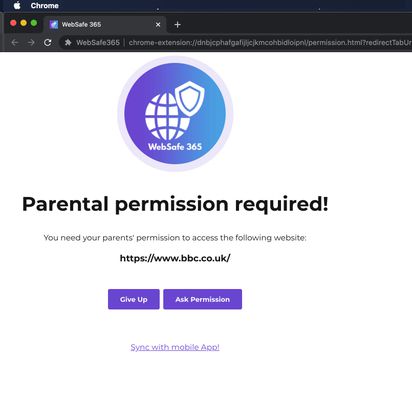
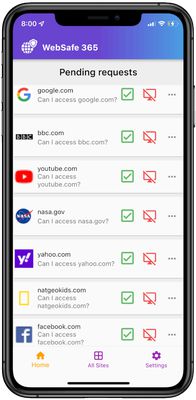
Bu uzantı hakkında
WebSafe365 Parental Control
WebSafe 365 lets you control your kids PC/Mac web browsing using our mobile app.
install our web browser extension on kids PC/Mac browser and WebSafe 365 parent app on your mobile. Once intial setup is complete, your kid will need your mobile app permission to access any website on their computer.
Parent can grant access or reject access to a website using Websafe 365 mobile app. If you accept a request, kids web browser will redirect to the website automatically. Otherwise website will remain blocked.
You can also set time limits on how long your kid should access a website. Such as 30 mins, 1 hour, 3 hours, 1 day etc.
You can also manage list of websites kids should access on their desktop computer using our WebSafe 365 mobile app.
SETUP GUIDE
----------------------
1. Install our free WebSafe 365 extension on your kid’s computer (this extension). -
2. install WebSafe 365 parent mobile app on parents’ mobile -
* Google Play Store: https://play.google.com/store/apps/details?id=com.innovotech.websafe365
* Apple App Store: https://apps.apple.com/us/app/websafe-365/id1589704427
3. Scan the QR code using WebSafe 365 mobile app to link the kids desktop browser and your mobile app.
WebSafe 365 lets you control your kids PC/Mac web browsing using our mobile app.
install our web browser extension on kids PC/Mac browser and WebSafe 365 parent app on your mobile. Once intial setup is complete, your kid will need your mobile app permission to access any website on their computer.
Parent can grant access or reject access to a website using Websafe 365 mobile app. If you accept a request, kids web browser will redirect to the website automatically. Otherwise website will remain blocked.
You can also set time limits on how long your kid should access a website. Such as 30 mins, 1 hour, 3 hours, 1 day etc.
You can also manage list of websites kids should access on their desktop computer using our WebSafe 365 mobile app.
SETUP GUIDE
----------------------
1. Install our free WebSafe 365 extension on your kid’s computer (this extension). -
2. install WebSafe 365 parent mobile app on parents’ mobile -
* Google Play Store: https://play.google.com/store/apps/details?id=com.innovotech.websafe365
* Apple App Store: https://apps.apple.com/us/app/websafe-365/id1589704427
3. Scan the QR code using WebSafe 365 mobile app to link the kids desktop browser and your mobile app.
0 inceleyiciden 0 puan aldı
İzinler ve veriler
Gerekli izinler:
- Size bildirim gösterme
- Tarayıcı sekmelerine erişme
- websafe365.com verilerinize erişme
Daha fazla bilgi
- Eklenti bağlantıları
- Sürüm
- 1.0.8
- Boyut
- 48,04 KB
- Son güncelleme
- 4 yıl önce (5 Kas 2021)
- İlgili kategoriler
- Lisans
- Mozilla Kamu Lisansı 2.0
- Gizlilik ilkeleri
- Bu eklentinin gizlilik ilkelerini okuyun
- Sürüm geçmişi
- Etiketler
- Koleksiyona ekle