YouTube Audio Sync Tool geliştiren: Hirox
Fix YouTube audio sync problem by adjusting audio timing
176 kullanıcı176 kullanıcı
Uzantı meta verileri
Ekran görüntüleri

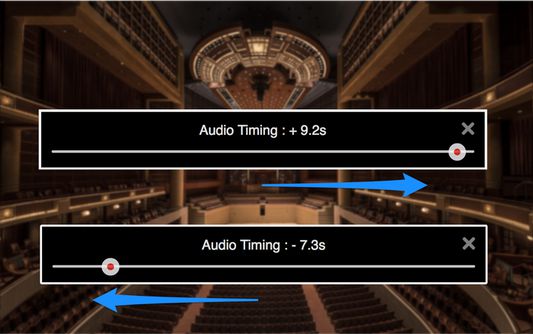
Bu uzantı hakkında
Fix YouTube audio sync problems by adjusting audio timing in intervals of 0.1 seconds. It helps when watching videos that have out-of-sync audio, or when using wireless audio systems that have audio delay.
1. Audio timing adjustment slider appears under the video screen on your YouTube page with a click of the tool icon.
2. Adjust audio timing to sync audio and video by moving the slider.
- "YouTube" and the "YouTube logo" are registered trademarks of Google Inc.
- The images used in screenshots are provided under Creative Commons (CC0) license.
1. Audio timing adjustment slider appears under the video screen on your YouTube page with a click of the tool icon.
2. Adjust audio timing to sync audio and video by moving the slider.
- "YouTube" and the "YouTube logo" are registered trademarks of Google Inc.
- The images used in screenshots are provided under Creative Commons (CC0) license.
26 inceleyiciden 1,6 puan aldı
İzinler ve veriler
Daha fazla bilgi
- Eklenti bağlantıları
- Sürüm
- 0.0.6resigned1
- Boyut
- 155,02 KB
- Son güncelleme
- 2 yıl önce (25 Nis 2024)
- İlgili kategoriler
- Lisans
- Mozilla Kamu Lisansı 2.0
- Sürüm geçmişi
- Koleksiyona ekle