YouTube Speed Controller geliştiren: Samuel Li
Allows YouTube playback at any speed, from 0.1x to 10x. Simple, minimal, and effective.
1.556 kullanıcı1.556 kullanıcı
Uzantı meta verileri
Ekran görüntüleri
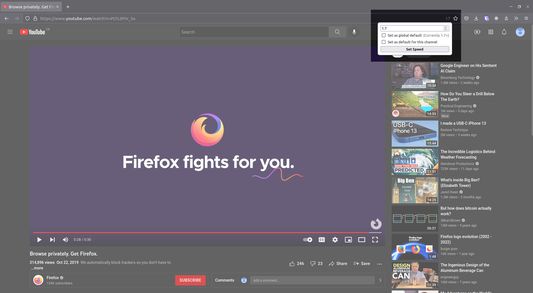
Bu uzantı hakkında
Allows YouTube playback at any speed!
With this extension, an icon showing the current playback speed appears in the URL bar when viewing any YouTube video. Clicking on this icon allows any (non-negative) speed to be entered.
Quick Tip: After clicking in the entry box, use the scroll wheel for fast adjustment!
To change the minimum step size: Right click icon > Manage Extension > Preferences
With this extension, an icon showing the current playback speed appears in the URL bar when viewing any YouTube video. Clicking on this icon allows any (non-negative) speed to be entered.
Quick Tip: After clicking in the entry box, use the scroll wheel for fast adjustment!
To change the minimum step size: Right click icon > Manage Extension > Preferences
36 inceleyiciden 4,1 puan aldı
İzinler ve veriler
Gerekli izinler:
- Tarayıcı sekmelerine erişme
- youtube.com alan adındaki sitelere ait verilerinize erişme
Daha fazla bilgi
- Eklenti bağlantıları
- Sürüm
- 1.3
- Boyut
- 924,28 KB
- Son güncelleme
- 4 yıl önce (30 Haz 2022)
- İlgili kategoriler
- Lisans
- Mozilla Kamu Lisansı 2.0
- Sürüm geçmişi
- Koleksiyona ekle
Icon is a modification of an icon from the "Ballicons 2" icon set, which is published under the Creative Commons Attribution 3.0 Unported License.
Changelog for Version 1.3:
- By user request, added optional per-channel default speeds. When setting the speed, there are now checkboxes to update a global default speed, and/or the default speed for the current YouTube channel.
Changelog for Version 1.1:
- By user request, added a setting to change the minimum step size.
(Right click icon > Manage Extension > Preferences)
Changelog for Version 1.0 (mainly implemented user suggestions):
- Icon updates to reflect current playback speed
- Added ability to set a persistent default speed
- Keyboard input accessibility was improved
- Visual tweaks and minor bugfixes