Google Search Quick Open автор Josh Chan
Google search result auto quick open in new tab
Доступно у Firefox для Android™Доступно у Firefox для Android™
5 Users5 Users
Метадані розширення
Знімки екрана
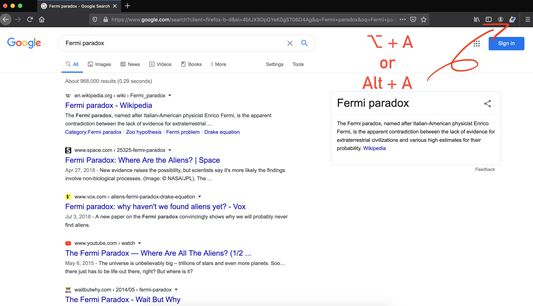
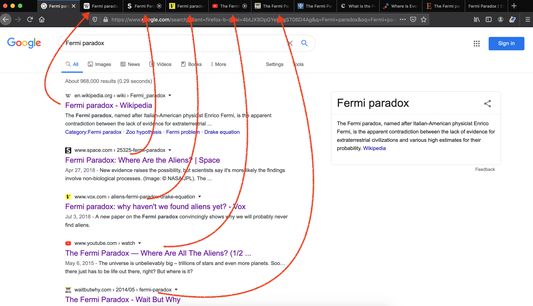
Про це розширення
Too lazy to click through every Google search result?
This extension does it for you — instantly open search result links in new tabs with one click or shortcut.
🚀 How it works:
1. Search anything on Google
2. On the results page, click the extension icon or press ⌥ + A / Alt + A
3. All visible search result links will open in new background tabs
💡 Smart filtering: Only the links currently visible on your screen (in the viewport) will be opened. This keeps things relevant and avoids opening too many unnecessary tabs.
Icon by Freepik – www.flaticon.com
🚀 How it works:
1. Search anything on Google
2. On the results page, click the extension icon or press ⌥ + A / Alt + A
3. All visible search result links will open in new background tabs
💡 Smart filtering: Only the links currently visible on your screen (in the viewport) will be opened. This keeps things relevant and avoids opening too many unnecessary tabs.
Icon by Freepik – www.flaticon.com
Rated 0 by 0 reviewers
Permissions and data
Необхідні дозволи:
- Отримувати доступ до вкладок браузера
- Отримувати доступ до ваших даних для www.google.com
Більше інформації
- Посилання додатка
- Версія
- 3.0.0
- Розмір
- 16,39 КБ
- Востаннє оновлено
- 9 місяців тому (20 квіт 2025 р.)
- Пов'язані категорії
- Ліцензія
- Громадська ліцензія Mozilla 2.0
- Історія версій
- Додати до збірки