Media Reload автор losnappas
Ever had a video stuck buffering no matter what, forcing you to reload the entire tab? No more.
100 Users100 Users
Для використання цього розширення вам потрібен Firefox
Метадані розширення
Знімки екрана
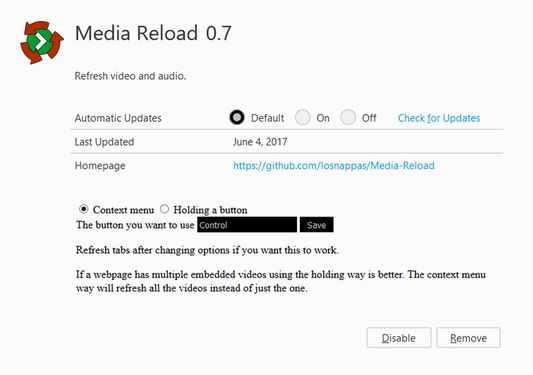
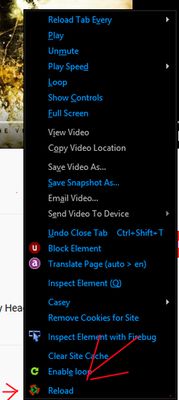
Про це розширення
If you're using the "click" method, you might need to first use "Hide controls" located in the context menu (mouse2 on video). This is due to a Firefox bug/feature.
Double click to reload all media elements.
Refresh audio, images, and video.
2 options:
-Context menu
-Click
--after clicking the browser action (aka the button on the toolbar) click on the element you'd like to refresh.
Double click to reload all media elements.
Refresh audio, images, and video.
2 options:
-Context menu
-Click
--after clicking the browser action (aka the button on the toolbar) click on the element you'd like to refresh.
Rated 4,5 by 2 reviewers
Більше інформації
- Посилання додатка
- Версія
- 4.1resigned1
- Розмір
- 24,38 КБ
- Востаннє оновлено
- рік тому (25 квіт 2024 р.)
- Пов'язані категорії
- Ліцензія
- Громадська ліцензія Mozilla 2.0
- Історія версій
- Додати до збірки
Інші розширення від losnappas
- Ще немає оцінок
- Ще немає оцінок
- Ще немає оцінок
- Ще немає оцінок
- Ще немає оцінок
- Ще немає оцінок
Works by setting media.currentSource to '', then setting it back to what it was.
Context menu is not supported by android and the hold method is also useless on it? I don't own an android so suggestions/experiences welcome.