OneTouch Protect автор Aspis Systems Pty Ltd
Safely store your passwords as you browse. Let OneTouch Protect autofill them and log you into your favorite sites fast.
Немає користувачівНемає користувачів
Для використання цього розширення вам потрібен Firefox
Метадані розширення
Знімки екрана

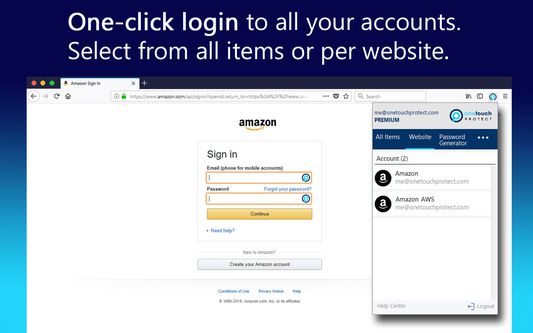


Про це розширення
Safely store passwords, notes and payment information with military grade security using OneTouch Protect.
Get started for free and start protecting your accounts and personal data. Free Premium Trial for 30 days on all user subscriptions.
OneTouch Protect helps make password management and web account logon simpler by allowing you to securely synchronize passwords to the Firefox Browser Extension.
The extension helps you automatically login to websites and web applications, autofill passwords, credit card numbers and personal information for online forms. Additionally the extension allows you to add passwords whenever you use a new account, so that you don't have add them manually to OneTouch Protect.
Attention: You must be a OneTouch Protect account holder, have installed the desktop version on your computer and it must be running in order for the browser extension to sync your passwords and form fills.
OneTouch Protect Extension Features:
- View Passwords
To view the list of all passwords in your OneTouch Protect account including ones owned by you or shared to you, click the Passwords tab in the browser extension
- Search Passwords
Use the passwords search in the Passwords tab to directly search for passwords in your list.
- Auto login to websites
You can automatically log in to websites using the browser extension from the Passwords tab by clicking on the password. It will open in a new tab in your browser.
- Autofill passwords, cards and web forms
Any information that is stored in your autofill profiles on your OneTouch Protect account can be passed securely to the browser for you. The browser will display an option to use information when you click on an enterable field on your browser. Autofill your passwords, emails, credit cards and any personal web form information.
- Add passwords
When adding new passwords in the browser, OneTouch Protect will ask you if you would like to save the password. It will store this to your account, and it will be instantly available in the browser extension Passwords list.
- Generate Strong and Unique Passwords
By using the browser extension and the Generate tab, select the criteria for your password and find instantly randomized password strings. Copy it once you are done, it's that simple.
- Sync
Your OneTouch Protect account will sync the browser extension directly to your account. You can simply use your passwords to navigate to your favorite sites.
YOUR SAFETY IS IMPORTANT
- Protecting your passwords with advanced AES-256 security encryption methods
- 2-Factor Authentication provided as a standard feature
- Additional Multi-Factor Authentication options
- Select data storage: Local-only or sync your data manually or auto-back up to the cloud
- Auto-lock of device and app after a period of inactivity
- Alert for 2FA helps you know if you used your login and password for any account
- Alerts for sites you use have been compromised and you need to change passwords
GET ONETOUCH PROTECT – IT’S FREE ON ONE DEVICE FOR LIFE
PREMIUM LETS YOU SYNC ALL YOUR DEVICES
Premium offers so much more
OneTouch Protect Premium provides access to even greater security.
- Fast syncing across all of your devices. Keep your devices up-to-date
- Auto-backup of your passwords securely to cloud
- Priority customer support
- Multi-factor Authentication with FIDO security integration
- Unlimited sharing
- Special new features
For more information visit our website at https://www.onetouchprotect.com for more information, terms and privacy statements.
CONTACT US
Send us feedback! You can also reach us at onetouchprotect.com/help or on our Help chat on our website.
Download OneTouch Protect today!
Get started for free and start protecting your accounts and personal data. Free Premium Trial for 30 days on all user subscriptions.
OneTouch Protect helps make password management and web account logon simpler by allowing you to securely synchronize passwords to the Firefox Browser Extension.
The extension helps you automatically login to websites and web applications, autofill passwords, credit card numbers and personal information for online forms. Additionally the extension allows you to add passwords whenever you use a new account, so that you don't have add them manually to OneTouch Protect.
Attention: You must be a OneTouch Protect account holder, have installed the desktop version on your computer and it must be running in order for the browser extension to sync your passwords and form fills.
OneTouch Protect Extension Features:
- View Passwords
To view the list of all passwords in your OneTouch Protect account including ones owned by you or shared to you, click the Passwords tab in the browser extension
- Search Passwords
Use the passwords search in the Passwords tab to directly search for passwords in your list.
- Auto login to websites
You can automatically log in to websites using the browser extension from the Passwords tab by clicking on the password. It will open in a new tab in your browser.
- Autofill passwords, cards and web forms
Any information that is stored in your autofill profiles on your OneTouch Protect account can be passed securely to the browser for you. The browser will display an option to use information when you click on an enterable field on your browser. Autofill your passwords, emails, credit cards and any personal web form information.
- Add passwords
When adding new passwords in the browser, OneTouch Protect will ask you if you would like to save the password. It will store this to your account, and it will be instantly available in the browser extension Passwords list.
- Generate Strong and Unique Passwords
By using the browser extension and the Generate tab, select the criteria for your password and find instantly randomized password strings. Copy it once you are done, it's that simple.
- Sync
Your OneTouch Protect account will sync the browser extension directly to your account. You can simply use your passwords to navigate to your favorite sites.
YOUR SAFETY IS IMPORTANT
- Protecting your passwords with advanced AES-256 security encryption methods
- 2-Factor Authentication provided as a standard feature
- Additional Multi-Factor Authentication options
- Select data storage: Local-only or sync your data manually or auto-back up to the cloud
- Auto-lock of device and app after a period of inactivity
- Alert for 2FA helps you know if you used your login and password for any account
- Alerts for sites you use have been compromised and you need to change passwords
GET ONETOUCH PROTECT – IT’S FREE ON ONE DEVICE FOR LIFE
PREMIUM LETS YOU SYNC ALL YOUR DEVICES
Premium offers so much more
OneTouch Protect Premium provides access to even greater security.
- Fast syncing across all of your devices. Keep your devices up-to-date
- Auto-backup of your passwords securely to cloud
- Priority customer support
- Multi-factor Authentication with FIDO security integration
- Unlimited sharing
- Special new features
For more information visit our website at https://www.onetouchprotect.com for more information, terms and privacy statements.
CONTACT US
Send us feedback! You can also reach us at onetouchprotect.com/help or on our Help chat on our website.
Download OneTouch Protect today!
Rated 0 by 0 reviewers
Permissions and dataДокладніше
Необхідні дозволи:
- Обмінюватися повідомленнями з іншими програмами, окрім Firefox
- Спостерігати за використанням додатків і керувати темами
- Отримувати доступ до вкладок браузера
- Отримувати доступ до активності браузера під час навігації
- Отримувати доступ до ваших даних для всіх вебсайтів
Більше інформації
- Посилання додатка
- Версія
- 1.0.0.4resigned1
- Розмір
- 926 КБ
- Востаннє оновлено
- рік тому (25 квіт 2024 р.)
- Пов'язані категорії
- Ліцензія
- Усі права захищені
- Історія версій
- Додати до збірки
Інші розширення від Aspis Systems Pty Ltd
- Ще немає оцінок
- Ще немає оцінок
- Ще немає оцінок
- Ще немає оцінок
- Ще немає оцінок
- Ще немає оцінок