TST Tab Favorites автор hannu40k
Mark frequently visited tabs as favorites and quickly navigate between them using hotkeys. Requires Treestyletab extension to function.
24 Users24 Users
Метадані розширення
Знімки екрана
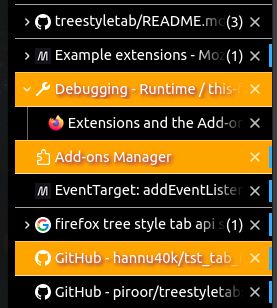
Про це розширення
Adds the following hotkeys and functions:
Ctrl + Right: Mark currently selected tab as a favorite tab (tab style is also changed).
Alt + Up: Jump to next favorite tab up from currently selected tab.
Alt + Down: Jump to next favorite tab down from currently selected tab.
Works well with one browser window.
Appears to occasionally have issues when multiple browser windows are used:
- Sometimes upon Firefox restart, the favorite tabs style is not immediately visible. Fix: The style should be restored when using the hotkeys to jump through the favorite tabs.
- If a tree of tabs is moved to another window, the visualization of favorites is carried over, but tab favorite status is not. Fix: Re-toggle affected tabs as favorite.
Ctrl + Right: Mark currently selected tab as a favorite tab (tab style is also changed).
Alt + Up: Jump to next favorite tab up from currently selected tab.
Alt + Down: Jump to next favorite tab down from currently selected tab.
Works well with one browser window.
Appears to occasionally have issues when multiple browser windows are used:
- Sometimes upon Firefox restart, the favorite tabs style is not immediately visible. Fix: The style should be restored when using the hotkeys to jump through the favorite tabs.
- If a tree of tabs is moved to another window, the visualization of favorites is carried over, but tab favorite status is not. Fix: Re-toggle affected tabs as favorite.
Rated 5 by 1 reviewer
Permissions and data
Більше інформації
- Посилання додатка
- Версія
- 0.1
- Розмір
- 16,32 КБ
- Востаннє оновлено
- 3 роки тому (7 трав 2023 р.)
- Пов'язані категорії
- Ліцензія
- Громадська ліцензія Mozilla 2.0
- Історія версій
- Додати до збірки