xPath Finder автор Tomasz Rembacz
Plugin to get the elements xPath.
4 534 Users4 534 Users
Метадані розширення
Знімки екрана



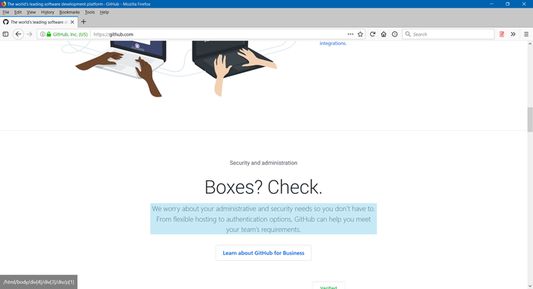



Про це розширення
Usage
1. Click on the plugin icon, cursor will be changed to the crosshair
2. Hover over the desired element (elements are highlighted on hover)
3. Click on the element and his xPath will display in the panel at the bottom of the page
Options:
- turn on/off inspector,
- turn on/off auto copy to clipboard,
- choose between short ID's or normal path,
- change xpath box position
1. Click on the plugin icon, cursor will be changed to the crosshair
2. Hover over the desired element (elements are highlighted on hover)
3. Click on the element and his xPath will display in the panel at the bottom of the page
Options:
- turn on/off inspector,
- turn on/off auto copy to clipboard,
- choose between short ID's or normal path,
- change xpath box position
Rated 4,2 by 46 reviewers
Permissions and data
Більше інформації
- Посилання додатка
- Версія
- 1.0.2
- Розмір
- 20,47 КБ
- Востаннє оновлено
- 5 років тому (11 черв 2020 р.)
- Пов'язані категорії
- Ліцензія
- Ліцензія MIT
- Історія версій
- Додати до збірки