YouTube Chapter Pauser автор DonNinja
Stops YouTube video on a chosen chapter
4 Users4 Users
Метадані розширення
Знімки екрана
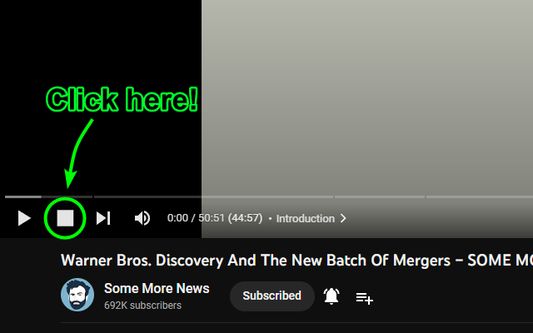

Про це розширення
Adds a button to YouTube videos with chapters, which pauses the video when it reaches the next chapter, does not work with Key Moments.
Have you ever been watching a long video on YouTube and planned to do something but want to stop when the next chapter comes up?
With this extension you won't need to worry about monitoring the progress bar, simply click the button next to the chapter name and the video will automatically pause when the next chapter starts. (Does not work with "key moments", which are automatically generated by YouTube)
Have you ever been watching a long video on YouTube and planned to do something but want to stop when the next chapter comes up?
With this extension you won't need to worry about monitoring the progress bar, simply click the button next to the chapter name and the video will automatically pause when the next chapter starts. (Does not work with "key moments", which are automatically generated by YouTube)
Rated 5 by 1 reviewer
Permissions and data
Більше інформації
- Посилання додатка
- Версія
- 1.0.5
- Розмір
- 70,74 КБ
- Востаннє оновлено
- 3 місяці тому (18 жовт 2025 р.)
- Пов'язані категорії
- Ліцензія
- Усі права захищені
- Історія версій
- Мітки
- Додати до збірки