Fishtank Live Extended bởi BarryThePirate
An open source project aimed at extending functionality on fishtank.live
25 Users25 Users
Bạn sẽ cần Firefox để sử dụng tiện ích mở rộng này
Siêu dữ liệu mở rộng
Ảnh chụp màn hình



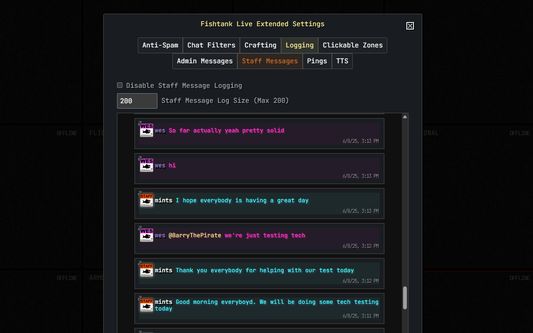

Về tiện ích mở rộng này
CUSTOMISABLE SETTINGS
Click your profile picture and then 'FTL Extended' to open the settings, or press 'E'. All settings can be toggled on/off and most are off by default so have a play around.
GENERAL
Automatically resolve the 'Think Fast' mission.
Automatically close the season pass popup.
Improved theatre mode that moves chat to the right side of video and lets you hide chat, allowing you to have a clean viewing experience where you can still click on screen to move around the house.
Keyboard shortcuts -- F: Fullscreen, E: FTL Extended Settings, N: Notifications, P: Profile, B: Blocked Users, S: StoX
ANTI-SPAM
Toggle what you want to be hidden in the chat. You can hide; item consumption, emotes, StoX and many more.
CHAT FILTERING
Filter the chat down to just the stream you're watching.
CRAFTING
Search crafting recipes and see recipes automatically when you go to craft or consume an item.
LOGGING
Missed something? No problem.
Admin messages logged.
Staff chat logged.
Pings logged.
TTS logged.
SFX logged.
CLICKABLE ZONES
Ever been told to refresh to fix an area on screen you click to get an item? You'll be told when there's a hidden clickable zone, they get automatically fixed and given a gold hover over.
CONTRIBUTE
If you want to help with coding this extension, visit our GitHub repository linked in the Support Site.
If you are aware of a recipe that isn't listed, or is incorrect, you can get into contact via the Support Email.
Click your profile picture and then 'FTL Extended' to open the settings, or press 'E'. All settings can be toggled on/off and most are off by default so have a play around.
GENERAL
Automatically resolve the 'Think Fast' mission.
Automatically close the season pass popup.
Improved theatre mode that moves chat to the right side of video and lets you hide chat, allowing you to have a clean viewing experience where you can still click on screen to move around the house.
Keyboard shortcuts -- F: Fullscreen, E: FTL Extended Settings, N: Notifications, P: Profile, B: Blocked Users, S: StoX
ANTI-SPAM
Toggle what you want to be hidden in the chat. You can hide; item consumption, emotes, StoX and many more.
CHAT FILTERING
Filter the chat down to just the stream you're watching.
CRAFTING
Search crafting recipes and see recipes automatically when you go to craft or consume an item.
LOGGING
Missed something? No problem.
Admin messages logged.
Staff chat logged.
Pings logged.
TTS logged.
SFX logged.
CLICKABLE ZONES
Ever been told to refresh to fix an area on screen you click to get an item? You'll be told when there's a hidden clickable zone, they get automatically fixed and given a gold hover over.
CONTRIBUTE
If you want to help with coding this extension, visit our GitHub repository linked in the Support Site.
If you are aware of a recipe that isn't listed, or is incorrect, you can get into contact via the Support Email.
Được xếp hạng 0 (bởi 1 người dùng)
Quyền hạn và dữ liệuTìm hiểu thêm
Quyền hạn bắt buộc:
- Truy cập dữ liệu của bạn cho các trang web trong tên miền fishtank.live
Thêm thông tin
- Liên kết tiện ích
- Phiên bản
- 1.4.1
- Kích cỡ
- 53,33 KB
- Cập nhật gần nhất
- 2 tháng trước (25 Thg 06 2025)
- Thể loại có liên quan
- Giấy phép
- Giấy phép MIT
- Lịch sử các phiên bản
- Thêm vào bộ sưu tập
Tiện ích mở rộng khác của BarryThePirate
- Chưa có xếp hạng nào
- Chưa có xếp hạng nào
- Chưa có xếp hạng nào
- Chưa có xếp hạng nào
- Chưa có xếp hạng nào
- Chưa có xếp hạng nào