S3.Translator bởi Oleksandr
S3.Translator adds the power of Google Translate’s automatic translations to your browser! It supports translation of selected text, entered phrase or whole webpage between any of 100+ languages. New Feature: Language learning!
17.857 người dùng17.857 người dùng
Siêu dữ liệu mở rộng
Ảnh chụp màn hình


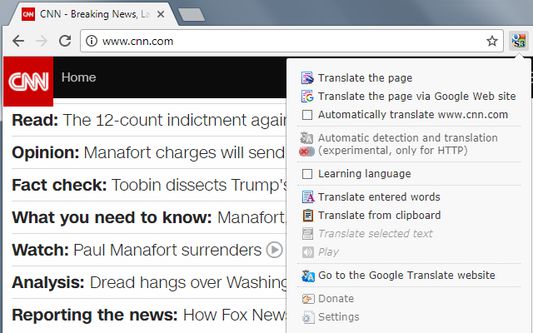


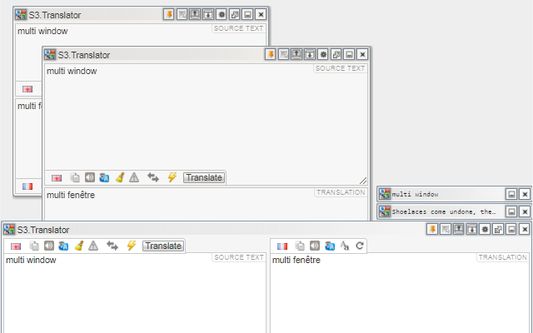
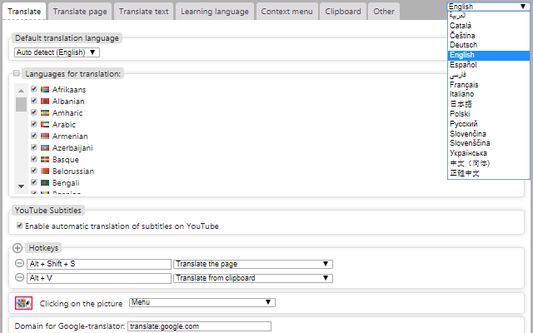
Về tiện ích mở rộng này
S3.Translator - this extension for Firefox browser make much easy visit of websites on foreign language: translation of selected text, introduced by a phrase or a fully web-site from any language to any language.
The extension uses the Google translation public API https://translate.google.com/ and therefore it have more than 100 languages which you can use for quick translation.
Also, the extension able to auto-detect the language of the original text.
There are a lot of simple and complex extensions for Firefox browser but they all have same problem: when translating, the format of selected text is lost, while S3.Translator retains the HTML formatting of web pages.
I hope that this extension will be very useful for you.
---------------------------------------------------------------------
Limitations:
---------------------------------------------------------------------
---------------------------------------------------------------------
About Permissions:
---------------------------------------------------------------------
---------------------------------------------------------------------
New Features:
---------------------------------------------------------------------
---------------------------------------------------------------------
Hint!
---------------------------------------------------------------------
---------------------------------------------------------------------
S3.Translator for Google Chrome:
https://chrome.google.com/webstore/detail/s3translator/debnnjfbneojbmioajinefnflopdohjk
---------------------------------------------------------------------
============
forums mozillaZine:
http://forums.mozillazine.org/viewtopic.php?t=2829503
forums mozilla-russia:
https://forum.mozilla-russia.org/viewtopic.php?id=54242
The extension uses the Google translation public API https://translate.google.com/ and therefore it have more than 100 languages which you can use for quick translation.
Also, the extension able to auto-detect the language of the original text.
There are a lot of simple and complex extensions for Firefox browser but they all have same problem: when translating, the format of selected text is lost, while S3.Translator retains the HTML formatting of web pages.
I hope that this extension will be very useful for you.
---------------------------------------------------------------------
Limitations:
---------------------------------------------------------------------
- Not processed some sites from mozilla.org and google.com
- Not processed on sites that do not have pages, for example error 404 (page not found)
- Not processed on internal Firefox and GoogleChrome pages, for example about:addons , about:config , chrome://extensions/ , chrome://settings/ , etc.
- Not processed on the extensions pages "moz-extension://...." , "chrome-extension://...."
---------------------------------------------------------------------
About Permissions:
---------------------------------------------------------------------
- > Access your data for all websites
> Access browser tabs
> Access browser activity during navigation
for translations web-sites, for translation selected text, for showing fly-translate-window
- > Get data from the clipboard
for translate text from clipboard
- > Input data to the clipboard
for copy text
- > Display notifications to you
for notify after copy text
- > Store unlimited amount of client-side data
for store a extension settings
- > Download files and read and modify the browser’s download history
for backup (save and load) your preferences
---------------------------------------------------------------------
New Features:
---------------------------------------------------------------------
- Language learning!
Now you can not only translate, but also learn the selected language!How do I use the Learning Language mode?http://forums.mozillazine.org/viewtopic.php?p=13761749#p13761749 - Automatic translation of subtitles on YouTube!
For enable/disable: Open settings - tab Translate - YouTube Subtitles - Text-to-Speech!
Options: Actions: "Selected text" and "Single word"
---------------------------------------------------------------------
Hint!
---------------------------------------------------------------------
- Press "Ctrl" + "Translate full page" - for translate full page via Google Web site
- Automatic translation algorithm when source and target languages are the same (en->en, fr->fr, ru->ru, etc.)
- launch a translation.
- if both languages (source and target) are the same, the add-on checks the target one and if it is not the default translation language, it then translates to it.
- if it is the default translation language, the add-on checks that "Language Learning" is enabled, if it is and the source language is the same as the studied one (in the settings: "replace phrase in this language"), it then translates to the studied language.
- if it doesn't match neither point 2 nor point 3, then it is left as is: en->en, fr->fr, ru->ru, etc.
---------------------------------------------------------------------
S3.Translator for Google Chrome:
https://chrome.google.com/webstore/detail/s3translator/debnnjfbneojbmioajinefnflopdohjk
---------------------------------------------------------------------
============
forums mozillaZine:
http://forums.mozillazine.org/viewtopic.php?t=2829503
forums mozilla-russia:
https://forum.mozilla-russia.org/viewtopic.php?id=54242
Được xếp hạng 4,7 (bởi 1 người dùng)
Quyền hạn và dữ liệu
Quyền hạn bắt buộc:
- Nhận dữ liệu từ bộ nhớ tạm
- Nhập dữ liệu vào bộ nhớ tạm
- Tải xuống các tập tin và chỉnh sửa lịch sử tải về của trình duyệt
- Hiển thị thông báo cho bạn
- Truy cập các thẻ trên trình duyệt
- Truy cập hoạt động của trình duyệt trong khi điều hướng
- Truy cập dữ liệu của bạn trên mọi trang web
Thêm thông tin
- Liên kết tiện ích
- Phiên bản
- 6.30
- Kích cỡ
- 369,46 KB
- Cập nhật gần nhất
- một năm trước (17 Thg 02 2025)
- Thể loại có liên quan
- Giấy phép
- Mozilla Public License 2.0
- Lịch sử các phiên bản
- Thêm vào bộ sưu tập
Nhà phát triển của tiện ích mở rộng này yêu cầu bạn giúp hỗ trợ sự phát triển liên tục của nó bằng cách đóng góp nhỏ.