AliExpress Invoice Generator - AliInvoice™️ bởi Sagor
AliInvoice™️ Converts AliExpress order details into an invoice ready to print!
220 người dùng220 người dùng
Bạn sẽ cần Firefox để sử dụng tiện ích mở rộng này
Siêu dữ liệu mở rộng
Ảnh chụp màn hình
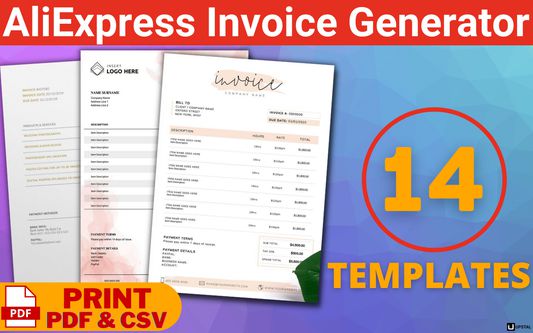
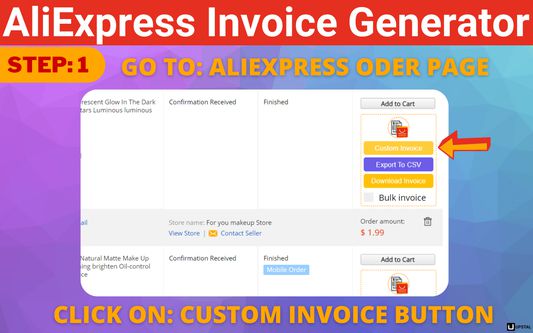
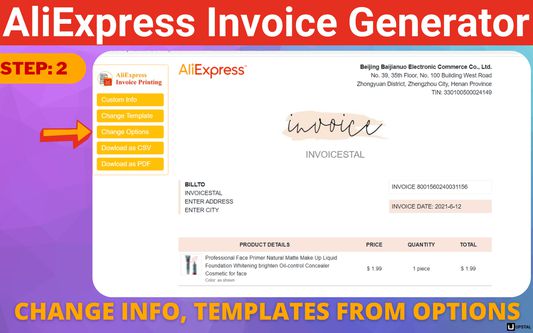
Về tiện ích mở rộng này
Are you looking for an amazing tool to Generate free Bulk and Custom Aliexpress invoices for your Dropshipping business?
AliInvoice™️ is an Online Tool with helps users to generate bulk and custom Aliexpress invoices online!
Make simple, attractive and professional Aliexpress invoices in a single click with this AliExpress Invoice generator Tool.
▬▬▬▬▬ FEATURES ▬▬▬▬▬
- Free to Install and Use
- 14 Amazing AliExpress Invoice Templates
- Download and Print PDF AliExpress Invoices
- Bulk AliExpress Invoice Generator
- Add Custom Company Information and Logo
▬▬▬▬ GETTING STARTED ▬▬▬▬▬
1. Install the extension by clicking the “Add to chrome” button.
2. Add Your Company's Information and Logo from Options Page
3. Click on "Custom Invoice" from AliExpress Oder Page
4. Select Your Template
5. Done!
▬▬▬▬▬ FAQ ▬▬▬▬▬
How do I make an AliExpress Invoice for Free with AliInvoice™️?
AliInvoice™️ is a tool which help users to build free custom and bulk AliExpress invoices for their dropshopping business. For Free Version, You can download invoices as much as you wish but only 4 templates will be available for free users.
Can I create my own AliExpress invoices?
Yes, You Can! With AliInvoice™️, You don't need anyone to make invoice for you. You can create your own aliexpress invoice with it.
Is invoice generator safe?
Yes. AliInvoice™️ is a safe invoice making tool.
How do I make a PDF invoices in AliExpress?
After installing AliInvoice™️ on your browser, Go to AliExpress Oder Page and You will see invoice making options on your oder page. Click on Download Invoice button from there.
How do I make bulk Aliexpress inovices?
AliInvoice™️ will help you to generate bulk Aliexpress inovices with Single Click.
So, Feel free to use our AliInvoice™️ on your browser.
After using AliInvoice™️,Please give us a 5 star rating!
Thank You.
This Privacy Policy can be also found here:
https://invoicestal.com/blog/privacy-policy/
For any query related to AliInvoice™️ you can reach to us via our Official contact page here: https://invoicestal.com/blog/contact/
Made with ❤️ in Upstal.
AliInvoice™️ is an Online Tool with helps users to generate bulk and custom Aliexpress invoices online!
Make simple, attractive and professional Aliexpress invoices in a single click with this AliExpress Invoice generator Tool.
▬▬▬▬▬ FEATURES ▬▬▬▬▬
- Free to Install and Use
- 14 Amazing AliExpress Invoice Templates
- Download and Print PDF AliExpress Invoices
- Bulk AliExpress Invoice Generator
- Add Custom Company Information and Logo
▬▬▬▬ GETTING STARTED ▬▬▬▬▬
1. Install the extension by clicking the “Add to chrome” button.
2. Add Your Company's Information and Logo from Options Page
3. Click on "Custom Invoice" from AliExpress Oder Page
4. Select Your Template
5. Done!
▬▬▬▬▬ FAQ ▬▬▬▬▬
How do I make an AliExpress Invoice for Free with AliInvoice™️?
AliInvoice™️ is a tool which help users to build free custom and bulk AliExpress invoices for their dropshopping business. For Free Version, You can download invoices as much as you wish but only 4 templates will be available for free users.
Can I create my own AliExpress invoices?
Yes, You Can! With AliInvoice™️, You don't need anyone to make invoice for you. You can create your own aliexpress invoice with it.
Is invoice generator safe?
Yes. AliInvoice™️ is a safe invoice making tool.
How do I make a PDF invoices in AliExpress?
After installing AliInvoice™️ on your browser, Go to AliExpress Oder Page and You will see invoice making options on your oder page. Click on Download Invoice button from there.
How do I make bulk Aliexpress inovices?
AliInvoice™️ will help you to generate bulk Aliexpress inovices with Single Click.
So, Feel free to use our AliInvoice™️ on your browser.
After using AliInvoice™️,Please give us a 5 star rating!
Thank You.
This Privacy Policy can be also found here:
https://invoicestal.com/blog/privacy-policy/
For any query related to AliInvoice™️ you can reach to us via our Official contact page here: https://invoicestal.com/blog/contact/
Made with ❤️ in Upstal.
Được xếp hạng 1 (bởi 1 người dùng)
Quyền hạn và dữ liệuTìm hiểu thêm
Quyền hạn bắt buộc:
- Truy cập dữ liệu của bạn cho các trang web trong tên miền aliexpress.com
- Truy cập dữ liệu của bạn cho các trang web trong tên miền aliexpress.ru
- Truy cập dữ liệu của bạn cho trade.aliexpress.com
- Truy cập dữ liệu của bạn cho trade1.aliexpress.com
- Truy cập dữ liệu của bạn cho trade.aliexpress.ru
- Truy cập dữ liệu của bạn cho trade1.aliexpress.ru
- Truy cập dữ liệu của bạn cho aliinadmin.invoicestal.com
- Truy cập dữ liệu của bạn cho api.gumroad.com.com
Thêm thông tin
- Liên kết tiện ích
- Phiên bản
- 0.1.0.2
- Kích cỡ
- 5,96 MB
- Cập nhật gần nhất
- 4 năm trước (15 Thg 06 2021)
- Giấy phép
- Mọi Quyền Được Bảo Lưu
- Lịch sử các phiên bản
- Thêm vào bộ sưu tập
Tiện ích mở rộng khác của Sagor
- Chưa có xếp hạng nào
- Chưa có xếp hạng nào
- Chưa có xếp hạng nào
- Chưa có xếp hạng nào
- Chưa có xếp hạng nào
- Chưa có xếp hạng nào