AnkiLingoFlash bởi Victor Piriou
Automatically generate Anki flashcards with pronunciation guide and mnemonic for language learning.
Một số tính năng có thể yêu cầu thanh toánMột số tính năng có thể yêu cầu thanh toán
29 người dùng29 người dùng
Siêu dữ liệu mở rộng
Ảnh chụp màn hình
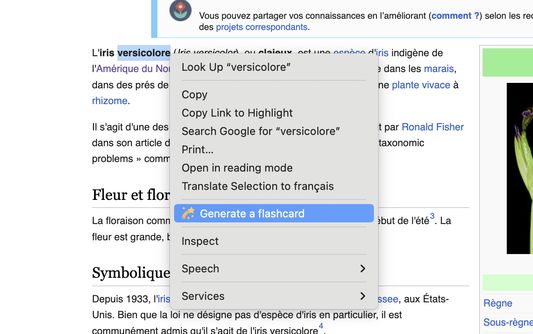
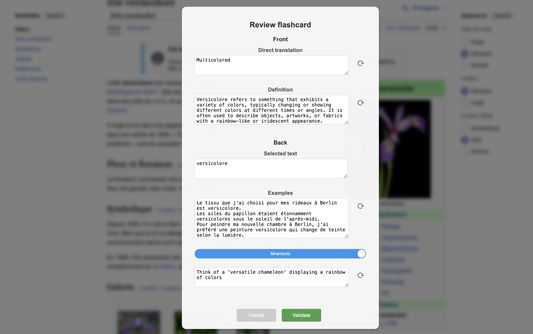
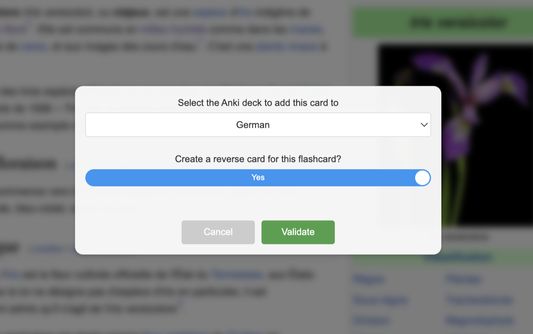
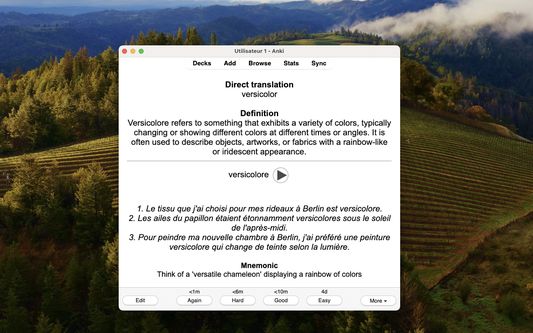
Về tiện ích mở rộng này
📚 Anki uses spaced repetition to enhance learning, but creating a quality deck of flashcards can be time-consuming. Fortunately, AnkiLingoFlash is here to simplify the process! Once installed, AnkiLingoFlash allows you to generate flashcards from any word or phrase you select on a webpage. The front of the flashcard features a definition and direct translation, while the back includes the selected term (with an audio pronunciation guide), three example sentences, and a mnemonic — all AI-generated.
✨ How It Works:
1. Select text and right-click: Highlight a word or phrase, right-click, and choose the option to generate a flashcard.
2. Review the flashcard: Check the definition, direct translation, example sentences, and mnemonic. You can regenerate any part of the flashcard or edit it manually if needed.
3. Choose the deck: Select the Anki deck to add your new flashcard to, and you're done!
🧩 Key Features:
- No ads - enjoy a clean, distraction-free experience
- Free trial mode uses gpt-4o model from OpenAI
- Option to use your own OpenAI API key for access to other models
- Create flashcards in multiple languages (see below)
🌍 Flashcard Content Languages:
While the extension interface is currently available only in English, you can create flashcards in the following languages:
- Arabic (Standard, Egyptian)
- Cantonese
- Dutch (Netherlands, Belgium)
- English (US, UK, Australia, Canada)
- French (France, Canada)
- German (Germany, Switzerland)
- Hindi
- Italian (Italy, Switzerland)
- Japanese
- Korean
- Mandarin Chinese (Simplified, Traditional)
- Portuguese (Portugal, Brazil)
- Russian
- Spanish (Spain, Latin America)
🧠 Whether you're an elementary student, a university scholar, or just someone looking to accelerate your language learning journey, AnkiLingoFlash is your perfect companion. It offers a limited number of free flashcards, and after that, you can use an OpenAI API key, which is very cost-effective (a dollar can generate thousands of flashcards). Your API key is encrypted before being stored locally, ensuring your data remains secure.
⚠️ PLEASE NOTE:
- Initial setup takes less than 5 minutes, a step-by-step tutorial is available at https://ankilingoflash.com/quick-tutorial.html, and a Google account is required for free trial mode
- This is a beta version - your patience and feedback are appreciated as I work to improve the extension
- The quality of flashcards may vary significantly between languages depending on the performance of the AI model used.
- If you encounter any issues during setup, please contact support@ankilingoflash.com (response within 48 hours)
✨ How It Works:
1. Select text and right-click: Highlight a word or phrase, right-click, and choose the option to generate a flashcard.
2. Review the flashcard: Check the definition, direct translation, example sentences, and mnemonic. You can regenerate any part of the flashcard or edit it manually if needed.
3. Choose the deck: Select the Anki deck to add your new flashcard to, and you're done!
🧩 Key Features:
- No ads - enjoy a clean, distraction-free experience
- Free trial mode uses gpt-4o model from OpenAI
- Option to use your own OpenAI API key for access to other models
- Create flashcards in multiple languages (see below)
🌍 Flashcard Content Languages:
While the extension interface is currently available only in English, you can create flashcards in the following languages:
- Arabic (Standard, Egyptian)
- Cantonese
- Dutch (Netherlands, Belgium)
- English (US, UK, Australia, Canada)
- French (France, Canada)
- German (Germany, Switzerland)
- Hindi
- Italian (Italy, Switzerland)
- Japanese
- Korean
- Mandarin Chinese (Simplified, Traditional)
- Portuguese (Portugal, Brazil)
- Russian
- Spanish (Spain, Latin America)
🧠 Whether you're an elementary student, a university scholar, or just someone looking to accelerate your language learning journey, AnkiLingoFlash is your perfect companion. It offers a limited number of free flashcards, and after that, you can use an OpenAI API key, which is very cost-effective (a dollar can generate thousands of flashcards). Your API key is encrypted before being stored locally, ensuring your data remains secure.
⚠️ PLEASE NOTE:
- Initial setup takes less than 5 minutes, a step-by-step tutorial is available at https://ankilingoflash.com/quick-tutorial.html, and a Google account is required for free trial mode
- This is a beta version - your patience and feedback are appreciated as I work to improve the extension
- The quality of flashcards may vary significantly between languages depending on the performance of the AI model used.
- If you encounter any issues during setup, please contact support@ankilingoflash.com (response within 48 hours)
Được xếp hạng 5 (bởi 1 người dùng)
Quyền hạn và dữ liệu
Quyền hạn bắt buộc:
- Truy cập các thẻ trên trình duyệt
Quyền hạn tùy chọn:
- Truy cập dữ liệu của bạn trên mọi trang web
Thêm thông tin
- Liên kết tiện ích
- Phiên bản
- 0.5.1
- Kích cỡ
- 228,37 KB
- Cập nhật gần nhất
- 8 tháng trước (2 Thg 06 2025)
- Thể loại có liên quan
- Chính sách riêng tư
- Đọc chính sách riêng tư của tiện ích này
- Lịch sử các phiên bản
- Nhãn
- Thêm vào bộ sưu tập
Nhà phát triển của tiện ích mở rộng này yêu cầu bạn giúp hỗ trợ sự phát triển liên tục của nó bằng cách đóng góp nhỏ.