Argus - Screen Time Tracker bởi nick
Monitor and visualize the time you spend on different websites
Bạn sẽ cần Firefox để sử dụng tiện ích mở rộng này
Siêu dữ liệu mở rộng
Ảnh chụp màn hình
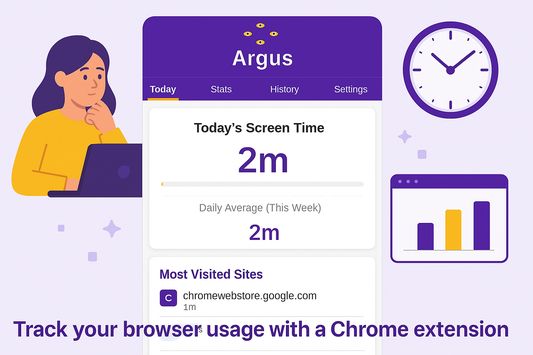
Về tiện ích mở rộng này
Unlock the full picture of your browsing behavior with Argus, the all-seeing Chrome extension inspired by the mythological guardian of a hundred eyes.
Argus tracks and visualizes your journey across the web with clarity and precision—providing powerful, privacy-conscious analytics about your browser usage. Whether you're optimizing productivity, building better habits, or simply curious about your digital footprint, Argus offers the insight you need.
🔍 Key Features:
Inspired by the vigilant gaze of Argus Panoptes, this extension brings visibility to your digital life—empowering you to browse with awareness and intention.
Take control. Stay aware. Let Argus watch for you.
Argus tracks and visualizes your journey across the web with clarity and precision—providing powerful, privacy-conscious analytics about your browser usage. Whether you're optimizing productivity, building better habits, or simply curious about your digital footprint, Argus offers the insight you need.
🔍 Key Features:
Real-Time Tracking of active tabs, session duration, and browsing patterns
Intuitive Dashboards showing time spent per site, category, or session
Custom Alerts & Trends to identify distractions or frequent context-switching
Minimal Footprint, beautiful interface with mythological flair
Privacy-First: All data is stored locally by default (no cloud sync unless enabled)
Inspired by the vigilant gaze of Argus Panoptes, this extension brings visibility to your digital life—empowering you to browse with awareness and intention.
Take control. Stay aware. Let Argus watch for you.
Được xếp hạng 0 (bởi 1 người dùng)
Quyền hạn và dữ liệuTìm hiểu thêm
Quyền hạn bắt buộc:
- Truy cập các thẻ trên trình duyệt
- Truy cập hoạt động của trình duyệt trong khi điều hướng
- Truy cập dữ liệu của bạn cho argusextension.com
- Truy cập dữ liệu của bạn cho localhost:3000
Thêm thông tin
- Liên kết tiện ích
- Phiên bản
- 1.0.5
- Kích cỡ
- 1,23 MB
- Cập nhật gần nhất
- một tháng trước (27 Thg 07 2025)
- Thể loại có liên quan
- Giấy phép
- Giấy phép MIT
- Lịch sử các phiên bản
- Thêm vào bộ sưu tập
Ghi chú phát hành cho phiên bản 1.0.5
Argus - Screen Time Tracker v1.0.4
What's New
🔐 Google Sign-In
Sign in with your Google account to access your screen time data from any device. Your usage statistics and settings will now sync automatically across all your browsers.
💳 Enhanced Premium Features
Improved subscription management and payment processing for premium users. Subscription status updates are now more reliable and responsive.
🎨 Better User Experience
🔒 Security & Privacy
Enhanced security measures to protect your personal data and ensure secure authentication.
New to Argus? Argus helps you understand and control your screen time by tracking website usage, providing detailed statistics, and offering focus tools to boost productivity.
Need Help? Visit our support page or contact us through the extension.
What's New
🔐 Google Sign-In
Sign in with your Google account to access your screen time data from any device. Your usage statistics and settings will now sync automatically across all your browsers.
💳 Enhanced Premium Features
Improved subscription management and payment processing for premium users. Subscription status updates are now more reliable and responsive.
🎨 Better User Experience
- Streamlined authentication process
- Improved interface for signing in and managing your account
- More reliable connection to our services
🔒 Security & Privacy
Enhanced security measures to protect your personal data and ensure secure authentication.
New to Argus? Argus helps you understand and control your screen time by tracking website usage, providing detailed statistics, and offering focus tools to boost productivity.
Need Help? Visit our support page or contact us through the extension.
Tiện ích mở rộng khác của nick
- Chưa có xếp hạng nào
- Chưa có xếp hạng nào
- Chưa có xếp hạng nào
- Chưa có xếp hạng nào
- Chưa có xếp hạng nào
- Chưa có xếp hạng nào