Auto Save HTML bởi nunoarruda
Auto Save HTML is a small extension which can be used to automatically download the HTML document(s) of a specified website when browsing that same website.
290 người dùng290 người dùng
Siêu dữ liệu mở rộng
Ảnh chụp màn hình
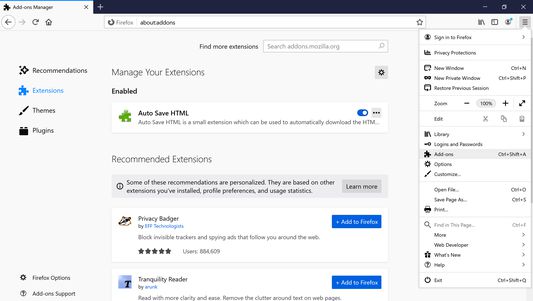
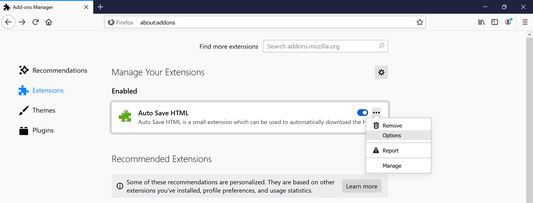

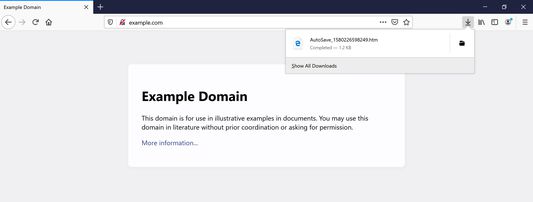
Về tiện ích mở rộng này
HOW TO USE
1. Install the extension
2. Click on menu (3-stripes) button -> Add-ons -> Extensions
3. Click the ellipsis (3-dot) menu and then Options (Windows) or Preferences (macOS/Linux)
4. Add target sites (use a match pattern)
5. Navigate to the target sites. The extension will dump HTML files from a target site into the browser's Downloads folder as AutoSave_{TIMESTAMP}.htm
This extension is inspired by Auto Save Document and the development motivated by the Auto Save Document's non-compatibility with Firefox Quantum.
1. Install the extension
2. Click on menu (3-stripes) button -> Add-ons -> Extensions
3. Click the ellipsis (3-dot) menu and then Options (Windows) or Preferences (macOS/Linux)
4. Add target sites (use a match pattern)
5. Navigate to the target sites. The extension will dump HTML files from a target site into the browser's Downloads folder as AutoSave_{TIMESTAMP}.htm
This extension is inspired by Auto Save Document and the development motivated by the Auto Save Document's non-compatibility with Firefox Quantum.
Được xếp hạng 4,1 (bởi 1 người dùng)
Quyền hạn và dữ liệu
Quyền hạn bắt buộc:
- Tải xuống các tập tin và chỉnh sửa lịch sử tải về của trình duyệt
- Truy cập dữ liệu của bạn trên mọi trang web
Thêm thông tin
- Liên kết tiện ích
- Phiên bản
- 2.0.3
- Kích cỡ
- 12,45 KB
- Cập nhật gần nhất
- 6 năm trước (16 Thg 03 2020)
- Thể loại có liên quan
- Giấy phép
- Giấy phép MIT
- Lịch sử các phiên bản
- Thêm vào bộ sưu tập
Nhà phát triển của tiện ích mở rộng này yêu cầu bạn giúp hỗ trợ sự phát triển liên tục của nó bằng cách đóng góp nhỏ.