BF2042 Portal Extensions bởi Lennard Fonteijn
Adds additional functionality to the BF2042 Portal Rules Editor.
29 người dùng29 người dùng
Bạn sẽ cần Firefox để sử dụng tiện ích mở rộng này
Siêu dữ liệu mở rộng
Ảnh chụp màn hình
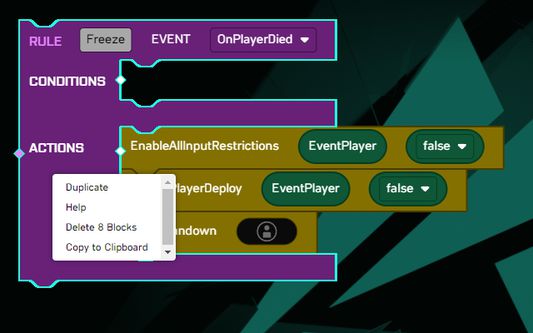
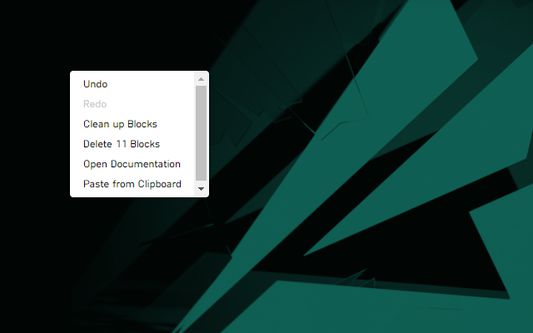
Về tiện ích mở rộng này
NOTE! As of v2.0.0 the extension is purposely split into a Browser Extension with minimal functionality and a Web Extension that does the rest as described below. The Browser Extension will load a Web Extension of your choice, which in turn is also responsible for managing plugins. The recommended Web Extension comes with a default Plugin Manager. In order to load additional plugins, you can open the Plugin Manager by right-clicking a Blockly workspace and going into Options > Plugin Manager.
This addon extends the Battlefield 2042 Portal website, specifically the rules editor, with a lot more productivity tools.
Currently, the following functionality has been added:
- Open Documentation
- Copy to Clipboard
- Paste from Clipboard
- Add/Remove Comment
- Show Inputs Vertically/Horizontally
- Expand/Collapse Block
- Expand/Collapse All Blocks
- Add Blocks from the Context-menu
- Toggle Distraction-Free Mode
- Toggle Toolbox
- Jump to Subroutine
- Import/Export Blocks from/to JSON
- Export Blocks to SVG[1] and PNG
- Multiple selection by holding down SHIFT[2][3]:
-- Drag selection as one
-- Export selection to SVG[1] and PNG
-- Copy/Paste selection to/from clipboard
- Plugin system
[1] The SVG still contains all other blocks, it is only focused on the selected portion! If you only intended to share a selection, copy/paste it to a clean workspace first.
[2] CTRL is used by Blockly to detach a block when dragging, hence SHIFT was used.
[3] Most actions from the context-menu do not support multiple selections yet and will only be performed on the last selected block.
This addon is open-source: https://github.com/LennardF1989/BF2042-Portal-Extensions
Feel free to request new features or provide Pull Requests!
This addon extends the Battlefield 2042 Portal website, specifically the rules editor, with a lot more productivity tools.
Currently, the following functionality has been added:
- Open Documentation
- Copy to Clipboard
- Paste from Clipboard
- Add/Remove Comment
- Show Inputs Vertically/Horizontally
- Expand/Collapse Block
- Expand/Collapse All Blocks
- Add Blocks from the Context-menu
- Toggle Distraction-Free Mode
- Toggle Toolbox
- Jump to Subroutine
- Import/Export Blocks from/to JSON
- Export Blocks to SVG[1] and PNG
- Multiple selection by holding down SHIFT[2][3]:
-- Drag selection as one
-- Export selection to SVG[1] and PNG
-- Copy/Paste selection to/from clipboard
- Plugin system
[1] The SVG still contains all other blocks, it is only focused on the selected portion! If you only intended to share a selection, copy/paste it to a clean workspace first.
[2] CTRL is used by Blockly to detach a block when dragging, hence SHIFT was used.
[3] Most actions from the context-menu do not support multiple selections yet and will only be performed on the last selected block.
This addon is open-source: https://github.com/LennardF1989/BF2042-Portal-Extensions
Feel free to request new features or provide Pull Requests!
Được xếp hạng 0 (bởi 1 người dùng)
Quyền hạn và dữ liệuTìm hiểu thêm
Quyền hạn bắt buộc:
- Nhận dữ liệu từ bộ nhớ tạm
- Truy cập dữ liệu của bạn cho portal.battlefield.com
Thêm thông tin
- Liên kết tiện ích
- Phiên bản
- 2.0.0
- Kích cỡ
- 120,56 KB
- Cập nhật gần nhất
- 2 năm trước (3 Thg 05 2023)
- Thể loại có liên quan
- Giấy phép
- GNU General Public License v3.0 only
- Lịch sử các phiên bản
- Thêm vào bộ sưu tập
Ghi chú phát hành cho phiên bản 2.0.0
As of v2.0.0 the extension is purposely split into a Browser Extension with minimal functionality and a Web Extension that does the rest as described below. The Browser Extension will load a Web Extension of your choice, which in turn is also responsible for managing plugins. The recommended Web Extension comes with a default Plugin Manager. In order to load additional plugins, you can open the Plugin Manager by right-clicking a Blockly workspace and going into Options > Plugin Manager.
Tiện ích mở rộng khác của Lennard Fonteijn
- Chưa có xếp hạng nào
- Chưa có xếp hạng nào
- Chưa có xếp hạng nào
- Chưa có xếp hạng nào
- Chưa có xếp hạng nào
- Chưa có xếp hạng nào