Block Sender for Gmail bởi Block Sender
Block annoying emails in Gmail. Say goodbye to unwanted newsletters, individuals, and other uninvited email senders.
Siêu dữ liệu mở rộng
Ảnh chụp màn hình

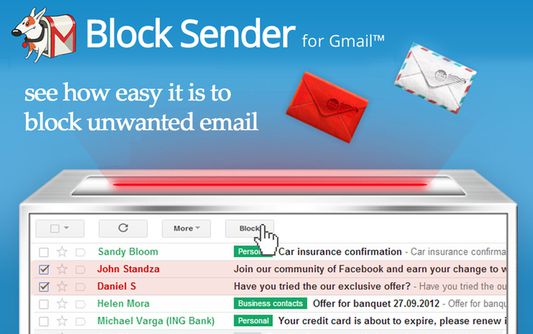
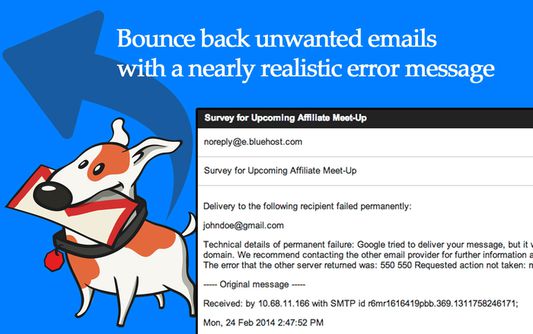
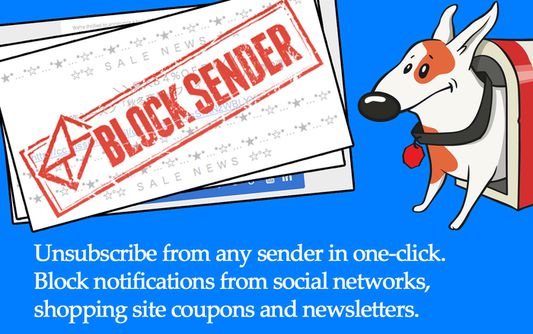

Về tiện ích mở rộng này
"Makes this process very easy and will prevent you from getting inundated with pointless emails" - Business Insider
"Pure simple, it's genius!" - Karl H.
"A nice power-up for Gmail." - Takemura Y.
Do you get annoying email?
With Block Sender for Gmail, you can block any email permanently in one click and send a fake Error message. No more complicated filters to setup in Gmail. Works for email addresses, domains, subject lines and even keywords. Block anyone.
POPULAR USES:
- Block someone from harassing you with unwanted email. Send them a fake "This email address is incorrect" error message.
- Block any newsletter you didn't subscribe for and never see it again.
- Social networks or shopping sites sending you email you don't want to read? Block it in one click.
FEATURES:
- Adds a "Block" button into Gmail. When you get a message you don't want, block the sender permanently.
- Automatically create a fake "This email address doesn't exist" error message to appear in the other person's inbox.
- Anonymous: The sender won't know that any message you get goes to your trash immediately.
- Flexible: Undo accidental blocks.
- Freedom: Permanently delete messages or have them skip the inbox.
- Advanced Filtering: Block sub-domains, subjects, or even individuals with an upgrade.
- Insightful: Flag future messages from the same domain.
AND MANY MORE USES:
- Getting a lot of notification messages from Facebook, Twitter, or social media services you signed up for? Block them all.
- Set up simple filters without having to worry about the cumbersome options.
- Fake your email death for those people you really don't want to talk to. Ever. Again.
- Relationship ended horribly? Never see another message from your ex again.
- Can't block a particular address? Flag all messages from certain domain names.
WORKS WITH:
- Gmail™
- Google Apps Email
HELP:
About: https://blocksender.io
Support: http://help.blocksender.io
Contact: support (at) blocksender.io
Bugs: support (at) blocksender.io
PLANS & PRICING:
Block Sender has a free plan, a plus plan, and a pro plan. It is free to use Block Sender up to a limited number of blocks every month. Unlock more blocks by upgrading to our monthly or yearly plans. More information at: https://blocksender.io
CHANGE LOG:
- 4.x release: Update to add Block Sender account management.
- Initial release. Supports blocking of individual messages.
"Pure simple, it's genius!" - Karl H.
"A nice power-up for Gmail." - Takemura Y.
Do you get annoying email?
With Block Sender for Gmail, you can block any email permanently in one click and send a fake Error message. No more complicated filters to setup in Gmail. Works for email addresses, domains, subject lines and even keywords. Block anyone.
POPULAR USES:
- Block someone from harassing you with unwanted email. Send them a fake "This email address is incorrect" error message.
- Block any newsletter you didn't subscribe for and never see it again.
- Social networks or shopping sites sending you email you don't want to read? Block it in one click.
FEATURES:
- Adds a "Block" button into Gmail. When you get a message you don't want, block the sender permanently.
- Automatically create a fake "This email address doesn't exist" error message to appear in the other person's inbox.
- Anonymous: The sender won't know that any message you get goes to your trash immediately.
- Flexible: Undo accidental blocks.
- Freedom: Permanently delete messages or have them skip the inbox.
- Advanced Filtering: Block sub-domains, subjects, or even individuals with an upgrade.
- Insightful: Flag future messages from the same domain.
AND MANY MORE USES:
- Getting a lot of notification messages from Facebook, Twitter, or social media services you signed up for? Block them all.
- Set up simple filters without having to worry about the cumbersome options.
- Fake your email death for those people you really don't want to talk to. Ever. Again.
- Relationship ended horribly? Never see another message from your ex again.
- Can't block a particular address? Flag all messages from certain domain names.
WORKS WITH:
- Gmail™
- Google Apps Email
HELP:
About: https://blocksender.io
Support: http://help.blocksender.io
Contact: support (at) blocksender.io
Bugs: support (at) blocksender.io
PLANS & PRICING:
Block Sender has a free plan, a plus plan, and a pro plan. It is free to use Block Sender up to a limited number of blocks every month. Unlock more blocks by upgrading to our monthly or yearly plans. More information at: https://blocksender.io
CHANGE LOG:
- 4.x release: Update to add Block Sender account management.
- Initial release. Supports blocking of individual messages.
Initial 4.x release, supporting Firefox
Được xếp hạng 2,8 (bởi 1 người dùng)
Quyền hạn và dữ liệu
Quyền hạn bắt buộc:
- Hiển thị thông báo cho bạn
- Truy cập các thẻ trên trình duyệt
- Truy cập dữ liệu của bạn cho các trang web trong tên miền blocksender.io
- Truy cập dữ liệu của bạn cho mail.google.com
Thêm thông tin
- Liên kết tiện ích
- Phiên bản
- 4.5.1
- Kích cỡ
- 2,46 MB
- Cập nhật gần nhất
- 5 năm trước (22 Thg 12 2020)
- Thể loại có liên quan
- Giấy phép
- Mọi Quyền Được Bảo Lưu
- Chính sách riêng tư
- Đọc chính sách riêng tư của tiện ích này
- Lịch sử các phiên bản
- Thêm vào bộ sưu tập