Block sites outside container bởi PinkPandaKatie
Set up domains so that they aren't allowed to load content except in specific containers.
26 người dùng26 người dùng
Bạn sẽ cần Firefox để sử dụng tiện ích mở rộng này
Siêu dữ liệu mở rộng
Ảnh chụp màn hình
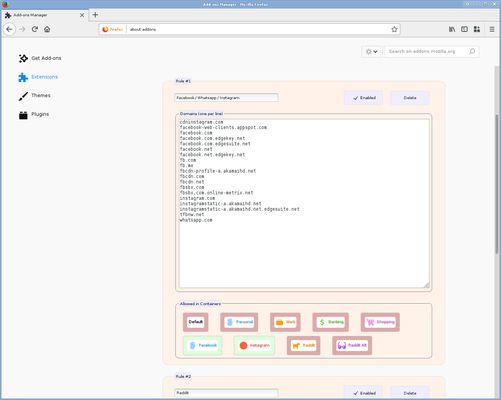

Về tiện ích mở rộng này
This is a companion add-on for Firefox Multi-Account Containers which goes a step further and allows you to block all content for specific sites from loading except in their designated containers. That way, blocked sites that are embedded in sites loaded in other containers (e.g. Facebook "Like" buttons, Twitter buttons, etc.) cannot see what you are doing outside their containers.
Another issue this solves is that althought Multi-Account Containers allows you to specify that a site should always open in a specific container, it does not work if you want to use that site in multiple containers, for example, to manage multiple accounts. With this extension, when a site is blocked, you can choose from multiple containers to load the site in.
Another issue this solves is that althought Multi-Account Containers allows you to specify that a site should always open in a specific container, it does not work if you want to use that site in multiple containers, for example, to manage multiple accounts. With this extension, when a site is blocked, you can choose from multiple containers to load the site in.
Được xếp hạng 4,7 (bởi 1 người dùng)
Quyền hạn và dữ liệuTìm hiểu thêm
Quyền hạn bắt buộc:
- Truy cập các thẻ trên trình duyệt
- Truy cập dữ liệu của bạn trên mọi trang web
Thêm thông tin
- Liên kết tiện ích
- Phiên bản
- 1.5.5
- Kích cỡ
- 21,1 KB
- Cập nhật gần nhất
- 6 năm trước (29 Thg 05 2019)
- Thể loại có liên quan
- Giấy phép
- Mozilla Public License 2.0
- Lịch sử các phiên bản
- Thêm vào bộ sưu tập
Ghi chú phát hành cho phiên bản 1.5.5
Add external API so other container extensions can detect if a rule exists for a domain.
https://gitlab.com/ktpanda/block-outside-container/issues/2
https://gitlab.com/ktpanda/block-outside-container/issues/2
Tiện ích mở rộng khác của PinkPandaKatie
- Chưa có xếp hạng nào
- Chưa có xếp hạng nào
- Chưa có xếp hạng nào
- Chưa có xếp hạng nào
- Chưa có xếp hạng nào
- Chưa có xếp hạng nào