Booru Hotkeys bởi tune
Keyboard support for booru sites.
40 người dùng40 người dùng
Siêu dữ liệu mở rộng
Ảnh chụp màn hình
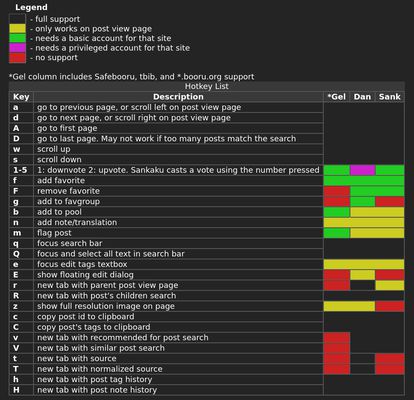
Về tiện ích mở rộng này
This add-on has keys for scrolling, paging, adding favorites, and copying a post's id or tags to the clipboard. Having an account for the supported sites is encouraged to use all the keys, but is not required to use this add-on.
Since many of the functions work on the search results (hover over a thumbnail and press a key), an image enlarger is recommended, such as Imagus, which has keys for zooming and downloading images from the search results.
Access your data for site x is used, for example, to know which post to favorite. The tabs permission is used to open links in new tabs, such as opening a post's tag history.
Since many of the functions work on the search results (hover over a thumbnail and press a key), an image enlarger is recommended, such as Imagus, which has keys for zooming and downloading images from the search results.
Access your data for site x is used, for example, to know which post to favorite. The tabs permission is used to open links in new tabs, such as opening a post's tag history.
Được xếp hạng 5 (bởi 1 người dùng)
Quyền hạn và dữ liệu
Quyền hạn bắt buộc:
- Truy cập các thẻ trên trình duyệt
- Truy cập dữ liệu của bạn cho các trang web trong tên miền donmai.us
- Truy cập dữ liệu của bạn cho các trang web trong tên miền booru.org
- Truy cập dữ liệu của bạn cho các trang web trong tên miền sankakucomplex.com
- Truy cập dữ liệu của bạn cho gelbooru.com
- Truy cập dữ liệu của bạn cho safebooru.org
- Truy cập dữ liệu của bạn cho tbib.org
Thêm thông tin
- Phiên bản
- 0.5
- Kích cỡ
- 26,6 KB
- Cập nhật gần nhất
- 6 năm trước (31 Thg 05 2020)
- Thể loại có liên quan
- Giấy phép
- Giấy phép MIT
- Chính sách riêng tư
- Đọc chính sách riêng tư của tiện ích này
- Lịch sử các phiên bản
- Thêm vào bộ sưu tập