Clear Site Cookies bởi William Wng
Clear the cookies of the current website, with cookie preview and precise cookie selection.
1.907 người dùng1.907 người dùng
Siêu dữ liệu mở rộng
Ảnh chụp màn hình
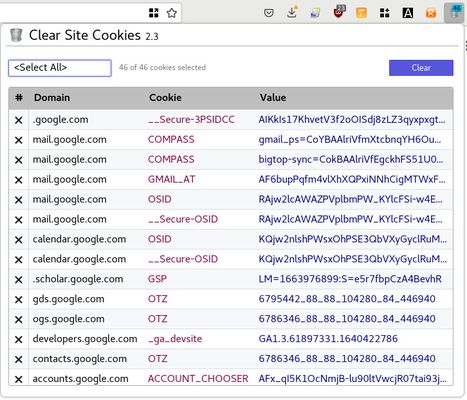


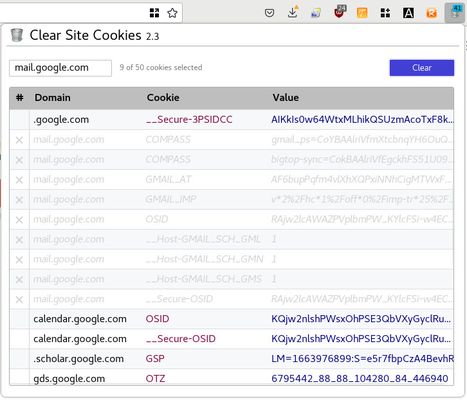


Về tiện ích mở rộng này
Clear the cookies of the current website. This only removes the cookies of the website on the current window tab. It would not touch the cookies of other websites.
Additional features:
- Allows selecting individual cookie for deletion.
- Allows selection of cookies by subdomain.
- Lists all the cookies of the website.
- Shows the detail information of each cookie.
Permission Usage Disclosure:
- "<all_urls>", this permission is used for getting the URL of the current website to retrieve its cookies.
- "webNavigation", this permission is used to monitor the change of the current website due to navigation so that the cookies displayed reflect the most recently visited website.
- "tabs", this permission is used to monitor the change of the current website due to the change of the tab's URL (e.g. new URL typed in) so that the cookies displayed reflect the most recently visited website.
- "cookies", this permission is used to retrieve the cookies of a website.
- "storage", this permission is used to store the preference and to remember the prior selected cookies for the websites.
- "notifications", this permission is used to display error when operations failed.
- "contextualIdentities", this permission is used to retrieve container information so that the cookies of containers can be handled separately.
Additional features:
- Allows selecting individual cookie for deletion.
- Allows selection of cookies by subdomain.
- Lists all the cookies of the website.
- Shows the detail information of each cookie.
Permission Usage Disclosure:
- "<all_urls>", this permission is used for getting the URL of the current website to retrieve its cookies.
- "webNavigation", this permission is used to monitor the change of the current website due to navigation so that the cookies displayed reflect the most recently visited website.
- "tabs", this permission is used to monitor the change of the current website due to the change of the tab's URL (e.g. new URL typed in) so that the cookies displayed reflect the most recently visited website.
- "cookies", this permission is used to retrieve the cookies of a website.
- "storage", this permission is used to store the preference and to remember the prior selected cookies for the websites.
- "notifications", this permission is used to display error when operations failed.
- "contextualIdentities", this permission is used to retrieve container information so that the cookies of containers can be handled separately.
Được xếp hạng 4 (bởi 1 người dùng)
Quyền hạn và dữ liệu
Quyền hạn bắt buộc:
- Hiển thị thông báo cho bạn
- Truy cập các thẻ trên trình duyệt
- Truy cập hoạt động của trình duyệt trong khi điều hướng
- Truy cập dữ liệu của bạn trên mọi trang web
Thêm thông tin
- Phiên bản
- 2.6
- Kích cỡ
- 161,99 KB
- Cập nhật gần nhất
- 3 năm trước (11 Thg 06 2023)
- Thể loại có liên quan
- Giấy phép
- Chỉ Giấy phép Công cộng GNU v3.0
- Lịch sử các phiên bản
- Thêm vào bộ sưu tập