Context (ctxt.io) bởi Context
Share whatever you see with others in seconds. Simple rich-text ephemeral pastes.
17 người dùng17 người dùng
Siêu dữ liệu mở rộng
Ảnh chụp màn hình
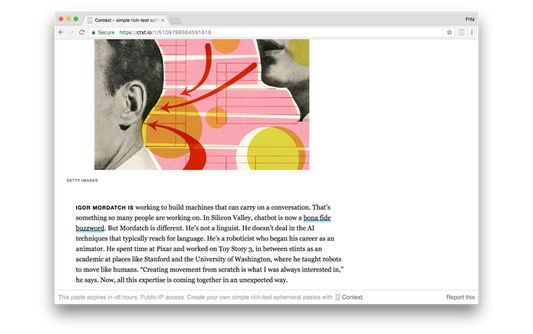




Về tiện ích mở rộng này
This website and browser extension allows you to quickly share rich-text contextual pastes with friends or coworkers of what you're reading on the web. (Watch a demo video on YouTube.)
You can copy-paste selected text or images from websites directly on the home page and create pastes with a single click, or use our bookmarklets or browser extensions mentioned below for better accuracy of copied styles and with the least effort.
You can use this to share context of what you're seeing on your screen, including your personalized ranking on various websites, sensitive interview feedback, code snippets from Terminal.
For web developers, you can even share mockups after you've modified the DOM without resorting to screenshots.
You can copy-paste selected text or images from websites directly on the home page and create pastes with a single click, or use our bookmarklets or browser extensions mentioned below for better accuracy of copied styles and with the least effort.
You can use this to share context of what you're seeing on your screen, including your personalized ranking on various websites, sensitive interview feedback, code snippets from Terminal.
For web developers, you can even share mockups after you've modified the DOM without resorting to screenshots.
Được xếp hạng 0 (bởi 1 người dùng)
Quyền hạn và dữ liệu
Thêm thông tin
- Liên kết tiện ích
- Phiên bản
- 1.0.6resigned1
- Kích cỡ
- 53,5 KB
- Cập nhật gần nhất
- 2 năm trước (25 Thg 04 2024)
- Thể loại có liên quan
- Giấy phép
- Giấy phép MIT
- Chính sách riêng tư
- Đọc chính sách riêng tư của tiện ích này
- Lịch sử các phiên bản
- Thêm vào bộ sưu tập