Contextlets bởi David Hammond
Add context menu items that execute custom JavaScript.
50 người dùng50 người dùng
Siêu dữ liệu mở rộng
Ảnh chụp màn hình
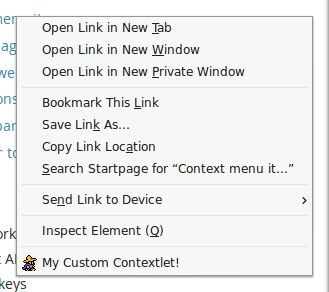
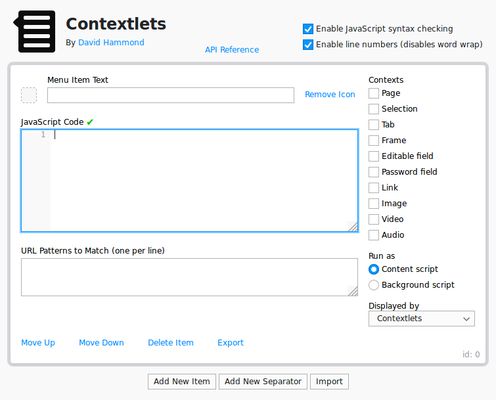
Về tiện ích mở rộng này
This extension allows you to add any number of items to the context menu and have them execute custom JavaScript code as either a content script (which runs in the webpage and has access to the window object and DOM), or a background script (which has access to tabs and other WebExtension APIs). The Contextlets API also allows you to cross this divide and execute part of your script as the other type.
Firefox prevents WebExtensions from displaying more than one item in the top-level context menu at a time, per extension. If there are more to display, they will instead show up in a submenu. If you don't want to deal with submenus, you can work around this by installing one or more of the supplementary extensions. Each of these extensions will provide one additional spot in the top-level context menu, which you can select in the main Contextlets menu editor. To install an "extra" extension, first download an xpi file from here to your computer, then go to your Add-ons Manager, select "Install Add-on From File..." from the gear menu, and select the xpi file you downloaded.
Some example contextlets are available. To try these out, you will first need to download the JSON file and then import it using the Import button within the Contextlets extension.
Firefox prevents WebExtensions from displaying more than one item in the top-level context menu at a time, per extension. If there are more to display, they will instead show up in a submenu. If you don't want to deal with submenus, you can work around this by installing one or more of the supplementary extensions. Each of these extensions will provide one additional spot in the top-level context menu, which you can select in the main Contextlets menu editor. To install an "extra" extension, first download an xpi file from here to your computer, then go to your Add-ons Manager, select "Install Add-on From File..." from the gear menu, and select the xpi file you downloaded.
Some example contextlets are available. To try these out, you will first need to download the JSON file and then import it using the Import button within the Contextlets extension.
Được xếp hạng 4,8 (bởi 1 người dùng)
Quyền hạn và dữ liệu
Quyền hạn bắt buộc:
- Xem và chỉnh sửa trang đánh dấu
- Nhận dữ liệu từ bộ nhớ tạm
- Nhập dữ liệu vào bộ nhớ tạm
- Tải xuống các tập tin và chỉnh sửa lịch sử tải về của trình duyệt
- Theo dõi việc sử dụng tiện ích và quản lý các chủ đề
- Truy cập các thẻ trên trình duyệt
- Truy cập dữ liệu của bạn trên mọi trang web
Thêm thông tin
- Liên kết tiện ích
- Phiên bản
- 0.4.1
- Kích cỡ
- 26,62 KB
- Cập nhật gần nhất
- 6 năm trước (15 Thg 04 2020)
- Thể loại có liên quan
- Giấy phép
- Giấy phép MIT
- Lịch sử các phiên bản
- Thêm vào bộ sưu tập