Copy as Markdown bởi Laxman
Browser extension to copy hyperlinks, images, and selected text as Markdown
348 Users348 Users
Bạn sẽ cần Firefox để sử dụng tiện ích mở rộng này
Siêu dữ liệu mở rộng
Ảnh chụp màn hình
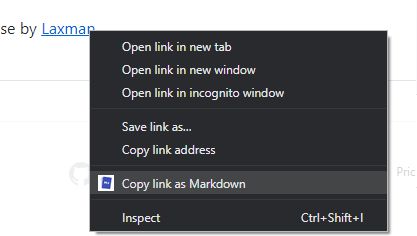


Về tiện ích mở rộng này
Features:
The extension allows you to copy selected text on a page as Markdown with support for features including the following
- Ability to copy links, images, and selected text as Markdown.
- Linked images, will have options to individually select link or images.
- Formatted text such as Italic, bold, strike-through, and inline code.
- Unordered and ordered lists, with task lists support.
- Tables, with respect to GFM.
- Fenced code blocks, with language detection using info strings.
Note: When copying links and images, Chrome doesn’t let you extract images alt text or anchors text content to be used in Markdown, instead the links themselves are used as link title. Firefox doesn’t have this limitation though.
Permissions:
The extension requires the following permission from you for working.
1. `contextMenus`: to show option when right-clicking.
2. `activeTab`: to be able to access content on page.
The extension can only write to your clipboard and not read from it in any way.
The extension allows you to copy selected text on a page as Markdown with support for features including the following
- Ability to copy links, images, and selected text as Markdown.
- Linked images, will have options to individually select link or images.
- Formatted text such as Italic, bold, strike-through, and inline code.
- Unordered and ordered lists, with task lists support.
- Tables, with respect to GFM.
- Fenced code blocks, with language detection using info strings.
Note: When copying links and images, Chrome doesn’t let you extract images alt text or anchors text content to be used in Markdown, instead the links themselves are used as link title. Firefox doesn’t have this limitation though.
Permissions:
The extension requires the following permission from you for working.
1. `contextMenus`: to show option when right-clicking.
2. `activeTab`: to be able to access content on page.
The extension can only write to your clipboard and not read from it in any way.
Được xếp hạng 4,8 (bởi 1 người dùng)
Quyền hạn và dữ liệuTìm hiểu thêm
Quyền hạn bắt buộc:
- Truy cập dữ liệu của bạn trên mọi trang web
Thêm thông tin
- Liên kết tiện ích
- Phiên bản
- 25.6.9
- Kích cỡ
- 168,51 KB
- Cập nhật gần nhất
- 3 tháng trước (9 Thg 06 2025)
- Thể loại có liên quan
- Giấy phép
- Giấy phép MIT
- Lịch sử các phiên bản
- Thêm vào bộ sưu tập
Tiện ích mở rộng khác của Laxman
- Chưa có xếp hạng nào
- Chưa có xếp hạng nào
- Chưa có xếp hạng nào
- Chưa có xếp hạng nào
- Chưa có xếp hạng nào
- Chưa có xếp hạng nào