Dark Mode and Wallpaper for Planner bởi Ilan Z.
NightShifter enhances Planner with customizable dark mode and wallpapers, significantly improving your task management experience with style and personalized visual settings.
88 người dùng88 người dùng
Siêu dữ liệu mở rộng
Ảnh chụp màn hình
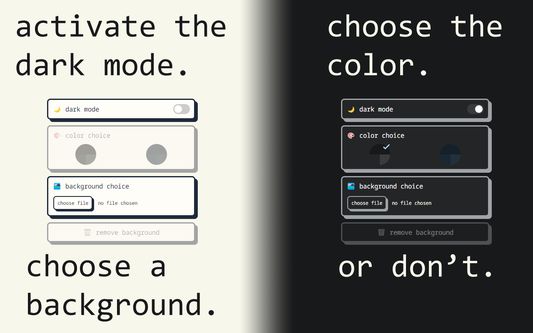
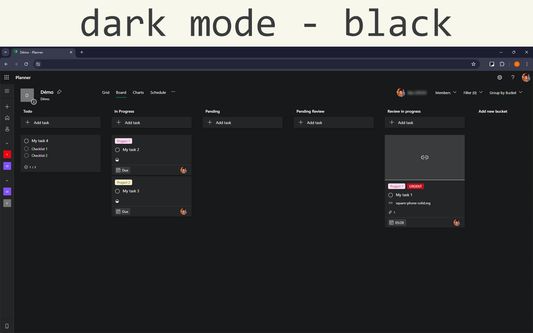
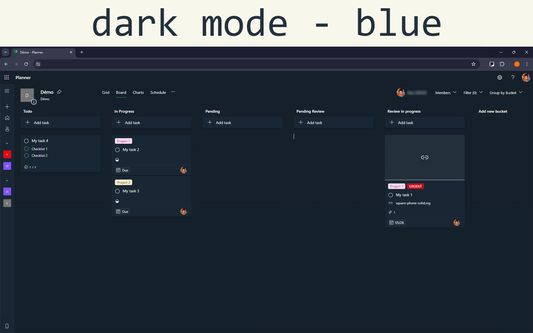
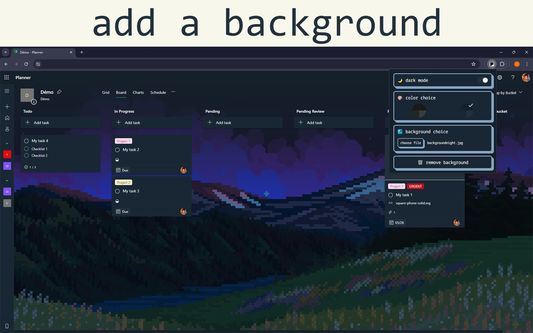
Về tiện ích mở rộng này
NightShifter - Dark Mode and Wallpaper for Planner
I am still discovering the product, so if there are any style oversights, please do not hesitate to provide feedback via email preferably.
Discover a better way to work with Planner thanks to NightShifter, the extension that transforms your experience by integrating an elegant dark mode, available in black or blue, and customization of wallpapers. Whether you're looking to reduce eye strain during long hours of work or simply want to customize your planning space, NightShifter is the ideal tool for you.
• Main Features •
⤷ Automatic Dark Mode: Activate dark mode to improve readability and minimize eye strain, ideal for low-light environments or for those who prefer a darker aesthetic.
⤷ Wallpaper Customization: Choose a wallpaper that matches your style or current mood. With easy installation, you can upload your own image or remove it.
⤷ Ease of Use: An intuitive user interface allows you to activate dark mode and choose between two colors, or change your wallpaper with a few clicks.
Install NightShifter today to transform your planning experience and personalize your digital work environment!
I am still discovering the product, so if there are any style oversights, please do not hesitate to provide feedback via email preferably.
Discover a better way to work with Planner thanks to NightShifter, the extension that transforms your experience by integrating an elegant dark mode, available in black or blue, and customization of wallpapers. Whether you're looking to reduce eye strain during long hours of work or simply want to customize your planning space, NightShifter is the ideal tool for you.
• Main Features •
⤷ Automatic Dark Mode: Activate dark mode to improve readability and minimize eye strain, ideal for low-light environments or for those who prefer a darker aesthetic.
⤷ Wallpaper Customization: Choose a wallpaper that matches your style or current mood. With easy installation, you can upload your own image or remove it.
⤷ Ease of Use: An intuitive user interface allows you to activate dark mode and choose between two colors, or change your wallpaper with a few clicks.
Install NightShifter today to transform your planning experience and personalize your digital work environment!
Được xếp hạng 3 (bởi 1 người dùng)
Quyền hạn và dữ liệu
Quyền hạn bắt buộc:
- Truy cập các thẻ trên trình duyệt
- Truy cập dữ liệu của bạn cho các trang web trong tên miền tasks.office.com
- Truy cập dữ liệu của bạn cho các trang web trong tên miền planner.cloud.microsoft
- Truy cập dữ liệu của bạn cho planner.cloud.microsoft
Quyền hạn tùy chọn:
- Truy cập dữ liệu của bạn cho các trang web trong tên miền tasks.office.com
- Truy cập dữ liệu của bạn cho các trang web trong tên miền planner.cloud.microsoft
- Truy cập dữ liệu của bạn cho planner.cloud.microsoft
Thêm thông tin
- Liên kết tiện ích
- Phiên bản
- 1.1.11
- Kích cỡ
- 43,8 KB
- Cập nhật gần nhất
- 10 tháng trước (11 Thg 03 2025)
- Thể loại có liên quan
- Giấy phép
- Mọi Quyền Được Bảo Lưu
- Lịch sử các phiên bản
- Thêm vào bộ sưu tập