DocsWork Editor for documents DOC & DOCX bởi RedCoolMedia
Create and edit DOC & DOCX documents with an editor online
236 Users236 Users
Bạn sẽ cần Firefox để sử dụng tiện ích mở rộng này
Siêu dữ liệu mở rộng
Ảnh chụp màn hình
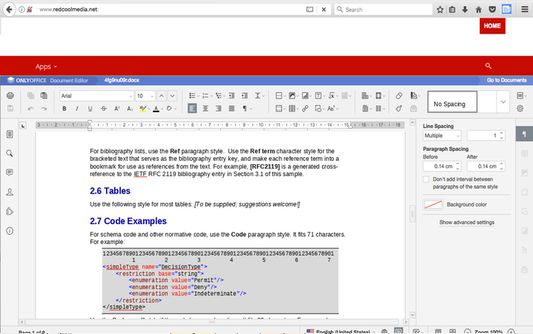
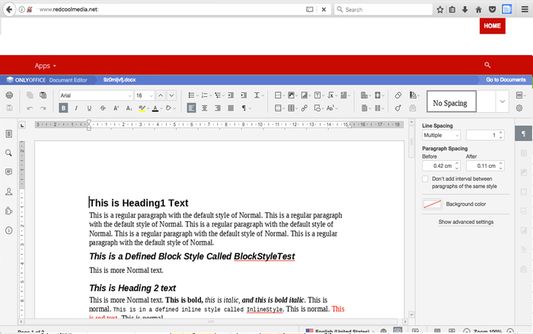
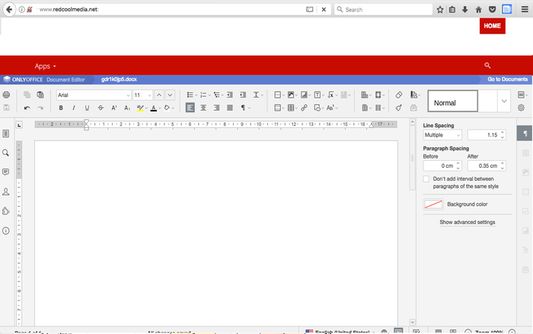
Về tiện ích mở rộng này
DocsWork is a browser extension that provides a Document Editor for Microsoft Word files where you can perform various editing operations like in any desktop editor, print the edited documents keeping all the formatting details or download them onto your computer hard disk drive as PDF, TXT, DOCX, ODT, or HTML files.
Main Features:
- File Formats supported:
+ DOC, Filename extension for word processing documents created with Microsoft Word
+ DOCX, Office Open XML Zipped, XML-based file format developed by Microsoft for representing spreadsheets, charts, presentations, and word processing documents
+ ODT, Word processing file format of OpenDocument, an open standard for electronic documents
+ RTF, Rich Text Format Document file format developed by Microsoft for cross-platform document interchange
+ TXT, Filename extension for text files usually containing very little formatting
- Basic operations
+ Change color scheme
+ Copy/paste text passages, undo/redo your actions
+ Create a new document or open an existing one
- Page formatting
+ Set page parameters
+ Show/hide nonprinting characters
+ Insert section breaks
+ Insert headers and footers
+ Insert page numbers
+ Insert footnotes
- Paragraph formatting
+ Align your text in a paragraph
+ Select background color for a paragraph
+ Change paragraph indents
+ Set paragraph line spacing
+ Insert page breaks
+ Add borders
+ Set tab stops
+ Create lists
- Text formatting
+ Apply formatting presets
+ Set font type, size, and color
+ Apply font decoration styles
+ Copy/clear text formatting
+ Add hyperlinks
+ Insert a drop cap
- Operations on objects
+ Insert tables
+ Insert images
+ Insert autoshapes
+ Insert charts
+ Insert text objects
- Insert equations
- Document co-editing
- Collaborative document editing
- Tools and settings
+ View document information
+ Save/download/print your document
+ Advanced settings of Document Editor
+ View settings and navigation tools
+ Search and replace function
+ Spell-checking
Main Features:
- File Formats supported:
+ DOC, Filename extension for word processing documents created with Microsoft Word
+ DOCX, Office Open XML Zipped, XML-based file format developed by Microsoft for representing spreadsheets, charts, presentations, and word processing documents
+ ODT, Word processing file format of OpenDocument, an open standard for electronic documents
+ RTF, Rich Text Format Document file format developed by Microsoft for cross-platform document interchange
+ TXT, Filename extension for text files usually containing very little formatting
- Basic operations
+ Change color scheme
+ Copy/paste text passages, undo/redo your actions
+ Create a new document or open an existing one
- Page formatting
+ Set page parameters
+ Show/hide nonprinting characters
+ Insert section breaks
+ Insert headers and footers
+ Insert page numbers
+ Insert footnotes
- Paragraph formatting
+ Align your text in a paragraph
+ Select background color for a paragraph
+ Change paragraph indents
+ Set paragraph line spacing
+ Insert page breaks
+ Add borders
+ Set tab stops
+ Create lists
- Text formatting
+ Apply formatting presets
+ Set font type, size, and color
+ Apply font decoration styles
+ Copy/clear text formatting
+ Add hyperlinks
+ Insert a drop cap
- Operations on objects
+ Insert tables
+ Insert images
+ Insert autoshapes
+ Insert charts
+ Insert text objects
- Insert equations
- Document co-editing
- Collaborative document editing
- Tools and settings
+ View document information
+ Save/download/print your document
+ Advanced settings of Document Editor
+ View settings and navigation tools
+ Search and replace function
+ Spell-checking
Được xếp hạng 3,3 (bởi 1 người dùng)
Quyền hạn và dữ liệuTìm hiểu thêm
Quyền hạn bắt buộc:
- Truy cập các thẻ trên trình duyệt
Thêm thông tin
- Liên kết tiện ích
- Phiên bản
- 1.4.1
- Kích cỡ
- 284,23 KB
- Cập nhật gần nhất
- một năm trước (7 Thg 09 2024)
- Thể loại có liên quan
- Giấy phép
- GNU General Public License v3.0 only
- Lịch sử các phiên bản
- Thêm vào bộ sưu tập
Tiện ích mở rộng khác của RedCoolMedia
- Chưa có xếp hạng nào
- Chưa có xếp hạng nào
- Chưa có xếp hạng nào
- Chưa có xếp hạng nào
- Chưa có xếp hạng nào
- Chưa có xếp hạng nào