Dynalist Companion Clipper bởi Dynalist Inc.
Clip and capture to your Dynalist.
200 Users200 Users
Bạn sẽ cần Firefox để sử dụng tiện ích mở rộng này
Siêu dữ liệu mở rộng
Ảnh chụp màn hình
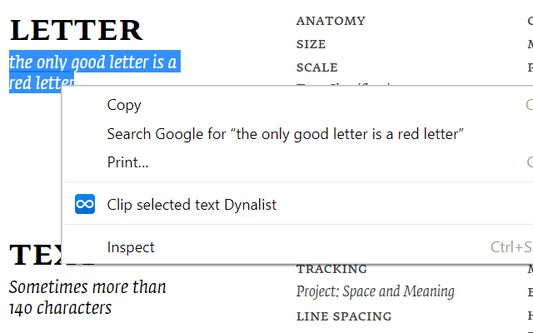
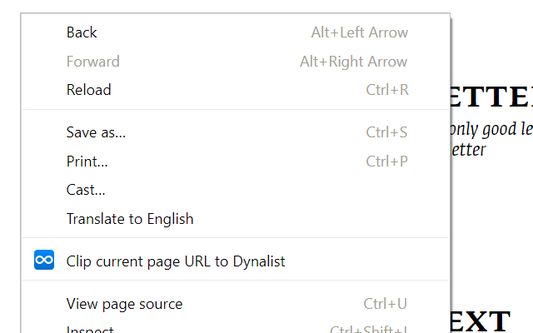
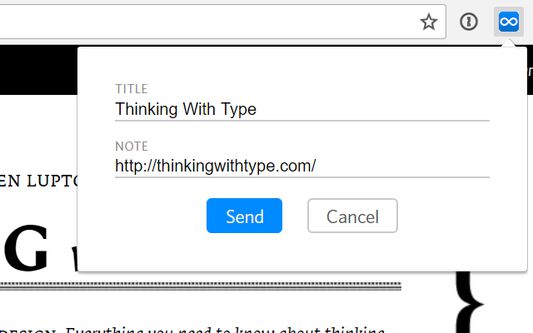
Về tiện ích mở rộng này
Dynalist Companion Clipper clips the current page URL and selected text to your Dynalist inbox location.
Instructions:
(1) To use this extension, you need to have a Dynalist account. If you don't have one, sign up for one here: https://dynalist.io/signup
(2) Set an inbox location in Dynalist. Here's how: https://help.dynalist.io/article/119-set-an-inbox-location
(3) Log into Dynalist on the browser.
(4) Use the extension icon to capture the current page, or use the right click menu to clip current page or selected text.
Advanced usage:
(1) When the capture popup is open, you can hit Ctrl+Enter to capture;
(2) Customize the format of your captured text in options.
Website
Report Abuse
Instructions:
(1) To use this extension, you need to have a Dynalist account. If you don't have one, sign up for one here: https://dynalist.io/signup
(2) Set an inbox location in Dynalist. Here's how: https://help.dynalist.io/article/119-set-an-inbox-location
(3) Log into Dynalist on the browser.
(4) Use the extension icon to capture the current page, or use the right click menu to clip current page or selected text.
Advanced usage:
(1) When the capture popup is open, you can hit Ctrl+Enter to capture;
(2) Customize the format of your captured text in options.
Website
Report Abuse
Được xếp hạng 4,3 (bởi 1 người dùng)
Quyền hạn và dữ liệuTìm hiểu thêm
Quyền hạn bắt buộc:
- Truy cập dữ liệu của bạn cho các trang web trong tên miền dynalist.io
Thêm thông tin
- Liên kết tiện ích
- Phiên bản
- 0.4
- Kích cỡ
- 194,51 KB
- Cập nhật gần nhất
- 6 năm trước (6 Thg 11 2019)
- Thể loại có liên quan
- Giấy phép
- Mọi Quyền Được Bảo Lưu
- Lịch sử các phiên bản
- Thêm vào bộ sưu tập
Ghi chú phát hành cho phiên bản 0.4
You can now set a shortcut to activate the clipper.
Tiện ích mở rộng khác của Dynalist Inc.
- Chưa có xếp hạng nào
- Chưa có xếp hạng nào
- Chưa có xếp hạng nào
- Chưa có xếp hạng nào
- Chưa có xếp hạng nào
- Chưa có xếp hạng nào