Edit with Notepad++ bởi Joe Ertaba
Edit an HTML element and all its child nodes in Notepad++ Text editor with real-time updates
119 người dùng119 người dùng
Siêu dữ liệu mở rộng
Ảnh chụp màn hình
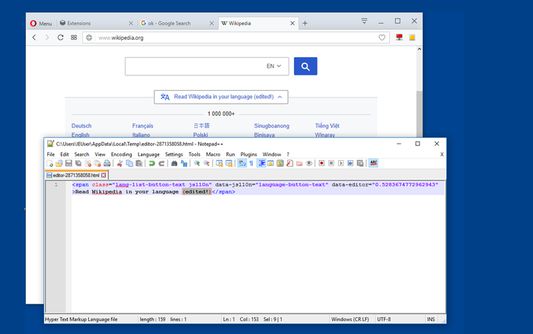
Về tiện ích mở rộng này
With this extension, the content of an HTML node element and all its child nodes can be edited in well-known Nodepad++ editor with real-time updates.
To start a new editing instance, click on the toolbar button once and drag the mouse button inside the page. You will get the inspection box similar to the built-in inspector. Left-click saves the content in a temporary directory and opens the Notepad++ editor. Once the content is changed press the save button for automatic update. On Chrome browser, you can also open a new instance using the developer tools. Switch to the inspect tab, select the desired element and in the right-panel, click on the "Edit with Notepad++" panel.
Note: You can edit multiple nodes simultaneously with this extension
Note: Files are stored in the OS temporary directory, so there is no need to delete them manually
For more info please visit:
http://add0n.com/edit-as-html.html
For bug reports use:
https://github.com/belaviyo/edit-as-html/issues
Video Tutorials:
Windows: https://youtu.be/xX-j-HQ8WJI
Linux and Mac: https://youtu.be/8r756Z3wQ8M
To start a new editing instance, click on the toolbar button once and drag the mouse button inside the page. You will get the inspection box similar to the built-in inspector. Left-click saves the content in a temporary directory and opens the Notepad++ editor. Once the content is changed press the save button for automatic update. On Chrome browser, you can also open a new instance using the developer tools. Switch to the inspect tab, select the desired element and in the right-panel, click on the "Edit with Notepad++" panel.
Note: You can edit multiple nodes simultaneously with this extension
Note: Files are stored in the OS temporary directory, so there is no need to delete them manually
For more info please visit:
http://add0n.com/edit-as-html.html
For bug reports use:
https://github.com/belaviyo/edit-as-html/issues
Video Tutorials:
Windows: https://youtu.be/xX-j-HQ8WJI
Linux and Mac: https://youtu.be/8r756Z3wQ8M
Được xếp hạng 3,2 (bởi 1 người dùng)
Quyền hạn và dữ liệu
Quyền hạn bắt buộc:
- Giao tiếp với các ứng dụng khác bên ngoài Firefox
- Tải xuống các tập tin và chỉnh sửa lịch sử tải về của trình duyệt
- Hiển thị thông báo cho bạn
- Truy cập các thẻ trên trình duyệt
- Truy cập dữ liệu của bạn trên mọi trang web
Thêm thông tin
- Liên kết tiện ích
- Phiên bản
- 0.1.3
- Kích cỡ
- 44,92 KB
- Cập nhật gần nhất
- 6 năm trước (7 Thg 10 2019)
- Thể loại có liên quan
- Giấy phép
- Mozilla Public License 2.0
- Chính sách riêng tư
- Đọc chính sách riêng tư của tiện ích này
- Lịch sử các phiên bản
- Thêm vào bộ sưu tập
Nhà phát triển của tiện ích mở rộng này yêu cầu bạn giúp hỗ trợ sự phát triển liên tục của nó bằng cách đóng góp nhỏ.