Efficiency Split Screen bởi auto-subtitle
Split screen to improve search efficiency. Click search link in one window and open it in another.
404 người dùng404 người dùng
Siêu dữ liệu mở rộng
Ảnh chụp màn hình
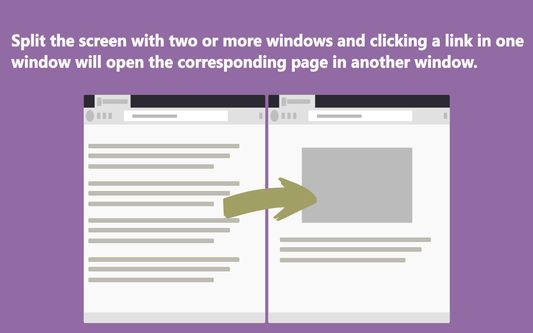
![Hold Shift + Mouse Click = Open link in next window current tab.
Hold Ctrl + Mouse Click = Open link in next window [new tab]](https://addons.mozilla.org/user-media/previews/thumbs/277/277286.jpg?modified=1673419327)
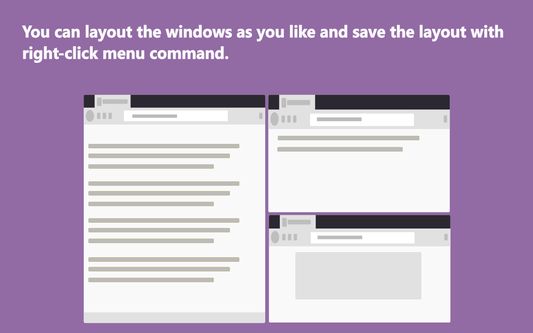
Về tiện ích mở rộng này
Introductory video
https://www.youtube.com/watch?v=9jgo0V1YqbU
Increase search efficiency
Features:
1. Split screen, display multiple windows on the screen at the same time.
2. Click a link in one window, the link will open in another window.
Advantage:
1. You don't have to leave the search page and wait for a new page to load.
2. You don‘t have to switch tabs or click the go back button.
3. You will not forget the original search purpose in the maze of links.
Operation:
Click the action icon to enable or disable functions of the extension.
Shortcut Keys:
default: Ctrl+Shift+A
mac: Command+Shift+A
Ctrl+Mouse Click --> Open link in next window [new tab]
Shift+Mouse Click--> Open link in next window current tab
https://www.youtube.com/watch?v=9jgo0V1YqbU
Increase search efficiency
Features:
1. Split screen, display multiple windows on the screen at the same time.
2. Click a link in one window, the link will open in another window.
Advantage:
1. You don't have to leave the search page and wait for a new page to load.
2. You don‘t have to switch tabs or click the go back button.
3. You will not forget the original search purpose in the maze of links.
Operation:
Click the action icon to enable or disable functions of the extension.
Shortcut Keys:
default: Ctrl+Shift+A
mac: Command+Shift+A
Ctrl+Mouse Click --> Open link in next window [new tab]
Shift+Mouse Click--> Open link in next window current tab
Được xếp hạng 2,8 (bởi 1 người dùng)
Quyền hạn và dữ liệu
Quyền hạn bắt buộc:
- Truy cập các thẻ trên trình duyệt
- Truy cập dữ liệu của bạn trên mọi trang web
Thêm thông tin
- Liên kết tiện ích
- Phiên bản
- 2.0.10
- Kích cỡ
- 294,54 KB
- Cập nhật gần nhất
- 3 năm trước (11 Thg 01 2023)
- Thể loại có liên quan
- Giấy phép
- Mọi Quyền Được Bảo Lưu
- Lịch sử các phiên bản
- Thêm vào bộ sưu tập