Export Memrise Progress bởi neoncube
Export your Memrise community course's progress.
52 người dùng52 người dùng
Siêu dữ liệu mở rộng
Ảnh chụp màn hình
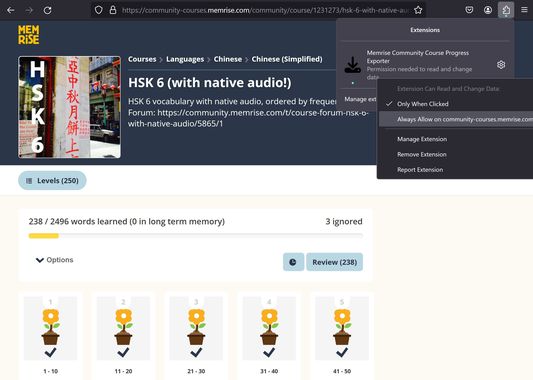
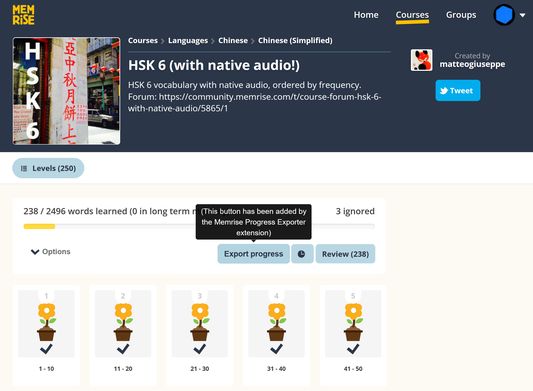
Về tiện ích mở rộng này
This extension lets you save your Memrise community course's progress, so that you can import it into another site, such as mylittlewordland.com or deckademy.com
To download your progress:
1. Go to https://community-courses.memrise.com
2. Open a course. You should now be on the course's overview page.
3. Click the Firefox extensions icon, right click the Memrise Community Course Progress Exporter extension, and select "Always Allow on community-courses.memrise.com" (See screenshot).
4. Click the blue "Export progress" button.
To download your progress:
1. Go to https://community-courses.memrise.com
2. Open a course. You should now be on the course's overview page.
3. Click the Firefox extensions icon, right click the Memrise Community Course Progress Exporter extension, and select "Always Allow on community-courses.memrise.com" (See screenshot).
4. Click the blue "Export progress" button.
Được xếp hạng 0 (bởi 1 người dùng)
Quyền hạn và dữ liệu
Quyền hạn bắt buộc:
- Truy cập dữ liệu của bạn cho community-courses.memrise.com
- Truy cập dữ liệu của bạn cho app.memrise.com
Quyền hạn tùy chọn:
- Truy cập dữ liệu của bạn cho community-courses.memrise.com
- Truy cập dữ liệu của bạn cho app.memrise.com
Thêm thông tin
- Phiên bản
- 1.12
- Kích cỡ
- 24,21 KB
- Cập nhật gần nhất
- 6 tháng trước (12 Thg 07 2025)
- Thể loại có liên quan
- Giấy phép
- Mọi Quyền Được Bảo Lưu
- Lịch sử các phiên bản
- Thêm vào bộ sưu tập