FluentTyper bởi Bartosz Tomczyk
FluentTyper speeds up your writing with smart autocomplete suggestions and fixes typos as you go. Create custom text shortcuts for frequently used phrases. It works offline, keeping your data completely private. Type faster with FluentTyper!
191 người dùng191 người dùng
Siêu dữ liệu mở rộng
Ảnh chụp màn hình
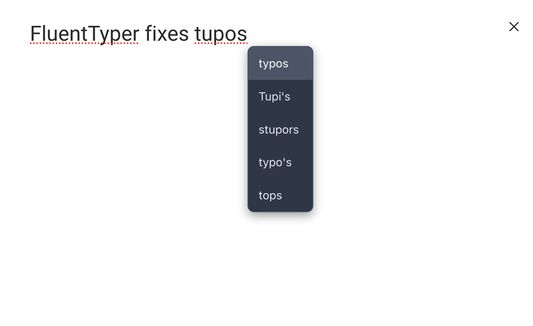
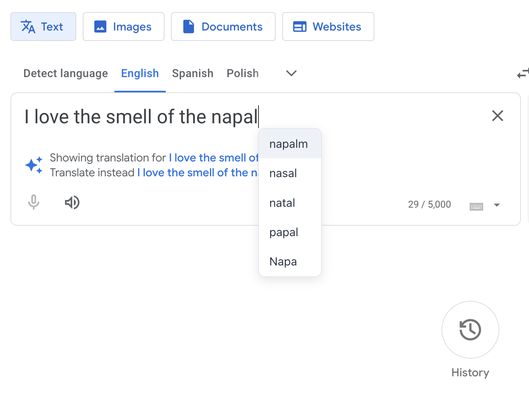
Về tiện ích mở rộng này
Tired of typing the same long email addresses, phrases, or code snippets over and over? Wish you could type faster and with fewer errors? FluentTyper is the writing assistant you need!
FluentTyper boosts your typing speed and accuracy with intelligent features:
Why Choose FluentTyper?
See it in Action:
Watch a quick demo here: FluentTyper Demo
Supported Languages:
Install FluentTyper today and revolutionize the way you type!
FluentTyper boosts your typing speed and accuracy with intelligent features:
- Predictive Autocomplete: As you type, FluentTyper suggests words and phrases, similar to your phone's keyboard. Navigate suggestions with arrow keys (
↑,↓) and confirm withEnterorTab. PressEscor keep typing to dismiss. - Automatic Spell Check: Catch embarrassing typos before they happen. FluentTyper underlines mistakes and offers corrections.
- Custom Text Expansion: Save tons of time by creating shortcuts for your most used text. For example:
> Type:callMe
> Expands to:Call me back once you're free
Why Choose FluentTyper?
- Save Time: Write emails, documents, and messages much faster.
- Improve Accuracy: Reduce spelling errors and typos for more professional writing.
- Streamline Workflow: Use text expansions to automate repetitive typing.
- Privacy Focused: Your data stays secure. FluentTyper works entirely offline on your computer and never uploads your keystrokes.
- Wide Compatibility: Works on most websites (Toggle easily on/off per page). If you find an incompatible site (like Google Docs), please report it on GitHub, and we'll work on a fix.
See it in Action:
Watch a quick demo here: FluentTyper Demo
Supported Languages:
- English
- Spanish
- French
- Croatian
- Greek
- Swedish
- Polish
- German
- Brazilian Portuguese
Install FluentTyper today and revolutionize the way you type!
Được xếp hạng 4,8 (bởi 1 người dùng)
Quyền hạn và dữ liệu
Quyền hạn bắt buộc:
- Truy cập các thẻ trên trình duyệt
- Truy cập dữ liệu của bạn trên mọi trang web
Quyền hạn tùy chọn:
- Truy cập dữ liệu của bạn trên mọi trang web
Thêm thông tin
- Liên kết tiện ích
- Phiên bản
- 2026.2.0
- Kích cỡ
- 52,14 MB
- Cập nhật gần nhất
- một ngày trước (23 Thg 02 2026)
- Thể loại có liên quan
- Giấy phép
- Mọi Quyền Được Bảo Lưu
- Lịch sử các phiên bản
- Thêm vào bộ sưu tập
Nhà phát triển của tiện ích mở rộng này yêu cầu bạn giúp hỗ trợ sự phát triển liên tục của nó bằng cách đóng góp nhỏ.