Folx 5 bởi Electronic Team, Inc.
Add the downloads directly to Folx app with the right click of a mouse on a file in your browser
1.746 người dùng1.746 người dùng
Siêu dữ liệu mở rộng
Ảnh chụp màn hình
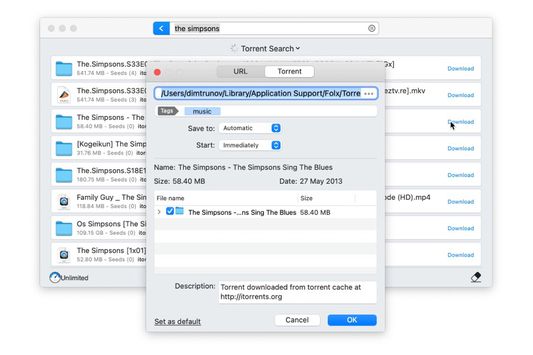
Về tiện ích mở rộng này
This add-on is aimed to personalize Folx app and allows adding new downloads directly to Folx with the right click of a mouse on a file in Firefox browser.
Compatible with Folx starting with version 5.0.
Folx is an app for fast and convenient downloading of files from Internet. This download manager has an easy Mac-style interface and allows prioritizing your downloads, resuming interrupted downloads, and splitting the downloads in threads. Folx allows convenient scheduling of downloading process and can be integrated with iTunes. You can also control the download speed, tag the downloaded files to easily locate them on computer, and more.
Compatible with Folx starting with version 5.0.
Folx is an app for fast and convenient downloading of files from Internet. This download manager has an easy Mac-style interface and allows prioritizing your downloads, resuming interrupted downloads, and splitting the downloads in threads. Folx allows convenient scheduling of downloading process and can be integrated with iTunes. You can also control the download speed, tag the downloaded files to easily locate them on computer, and more.
Được xếp hạng 4,5 (bởi 1 người dùng)
Quyền hạn và dữ liệu
Quyền hạn bắt buộc:
- Giao tiếp với các ứng dụng khác bên ngoài Firefox
- Tải xuống các tập tin và chỉnh sửa lịch sử tải về của trình duyệt
- Hiển thị thông báo cho bạn
- Truy cập các thẻ trên trình duyệt
- Truy cập dữ liệu của bạn trên mọi trang web
Thêm thông tin
- Liên kết tiện ích
- Phiên bản
- 5.25
- Kích cỡ
- 59,17 KB
- Cập nhật gần nhất
- 5 năm trước (30 Thg 04 2021)
- Thể loại có liên quan
- Giấy phép
- Mozilla Public License 2.0
- Lịch sử các phiên bản
- Thêm vào bộ sưu tập