GMX Mail Checker bởi Brian
Check gmx.com for unread emails and get badge area counter. Unread emails in all folders are displayed in the tooltip area.
19 Users19 Users
Bạn sẽ cần Firefox để sử dụng tiện ích mở rộng này
Siêu dữ liệu mở rộng
Ảnh chụp màn hình

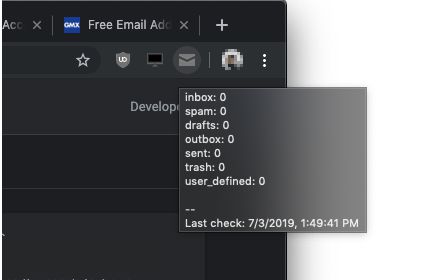
Về tiện ích mở rộng này
A non-intrusive gmx.com email checker to show the total number of unread emails in the inbox folder. This extension displays unread email counts for each folder in the tooltip area of the badge icon. The unread emails count for the inbox folder is shown as the badge text. Whenever the toolbar button is pressed, the extension opens gmx.com in a new browser tab. Note that for this extension to operate, there is no need to enter credentials (username and password) like other similar extensions. It uses the last active session-id to fetch directory information from GMX. This extension checks for new emails every 10 minutes or when the GMX.com page is refreshed.
Notes:
1. If you get the "x" badge icon, it means the gmx.com does not have an active session. Simply click the toolbar button once to login into your GMX.com
2. For user security, this extension does not accept credentials. You need to have an active gmx.com session for the extension to operate.
Notes:
1. If you get the "x" badge icon, it means the gmx.com does not have an active session. Simply click the toolbar button once to login into your GMX.com
2. For user security, this extension does not accept credentials. You need to have an active gmx.com session for the extension to operate.
Được xếp hạng 0 (bởi 1 người dùng)
Quyền hạn và dữ liệuTìm hiểu thêm
Quyền hạn bắt buộc:
- Truy cập lịch sử duyệt web
- Truy cập dữ liệu của bạn cho các trang web trong tên miền gmx.com
- Truy cập dữ liệu của bạn cho navigator-bs.gmx.com
Thêm thông tin
- Liên kết tiện ích
- Phiên bản
- 0.1.1
- Kích cỡ
- 47,77 KB
- Cập nhật gần nhất
- 6 năm trước (6 Thg 07 2019)
- Thể loại có liên quan
- Giấy phép
- Mozilla Public License 2.0
- Lịch sử các phiên bản
- Thêm vào bộ sưu tập
Hỗ trợ nhà phát triển này
Nhà phát triển của tiện ích mở rộng này yêu cầu bạn giúp hỗ trợ sự phát triển liên tục của nó bằng cách đóng góp nhỏ.
Tiện ích mở rộng khác của Brian
- Chưa có xếp hạng nào
- Chưa có xếp hạng nào
- Chưa có xếp hạng nào
- Chưa có xếp hạng nào
- Chưa có xếp hạng nào
- Chưa có xếp hạng nào