Grasshopper bởi mp
Advanced Tab Manager
50 người dùng50 người dùng
Siêu dữ liệu mở rộng
Ảnh chụp màn hình
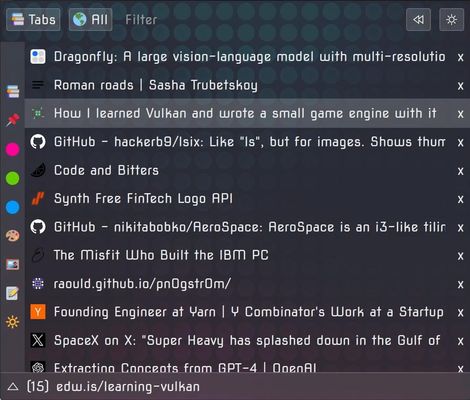
Về tiện ích mở rộng này
This is meant to complement or even replace the tab bar.
It's a tab manager but also supports History, Bookmarks, and more.
It provides vertical tabs.
It can be used as a popup or on the sidebar.
---------------------
(Most of the 3.3mb is background images for themes)
---------------------
Why the permissions?
- Tabs: To be able to query and update tabs.
For example to make tabs pinned or muted.
To move, open, close tabs.
- History: To get the recent history.
There's a History mode.
(History is not modified or deleted).
This is an optional permission.
- Bookmarks: To get the bookmarks.
There's a Bookmarks mode.
(Bookmarks can be added but not deleted).
I don't want to touch deletion methods at all.
Since I don't want to be responsible for accidental loss of bookmarks.
So to remove a bookmark you have to use the native browser interface.
This is an optional permission.
- Sessions: To get the recently closed tabs.
There's a Closed mode.
(Last 25 closed tabs. These can be forgotten).
To save custom color and titles on tabs.
- Clipboard: To paste text from the clipboard when right clicking the filter.
This is used to fill the filter with the content.
This is an optional permission.
- "contextualIdentities" and "cookies" for Container features.
---------------------
Features:
Shows a list of open tabs.
Tabs update in real time.
Filter tabs by typing.
Pin tabs.
Close tabs.
Show pins or playing tabs.
Filter by title or URL.
Re-open recently closed tabs.
Show tab titles or urls.
Clean (close all tabs except pins).
Go to tabs playing audio.
Go to last visited tabs.
Open new tabs.
Mute/unmute tabs.
Search and filter the history.
Change the color theme.
Customize the interface.
Filter images, videos, audio.
Unload tabs.
Filter by unloaded tabs.
Move tabs to other windows.
Show tab information.
Filter similar tabs.
Filter by duplicates.
Close duplicates.
Move tabs to top or bottom.
Customizable mouse gestures.
Command palette.
Custom filters.
Option to have a single new tab.
Edit color, titles. Add tags.
Regex support in filter.
Add notes to tabs.
Tab separators.
Special header tabs.
Basic Containers support.
And many more things, I stopped updating this.
---------------------
Shortcuts:
- Ctrl + Space = Toggle popup
- Ctrl + Shift + Space = Toggle sidebar
---------------------
Recommended userChrome.css:
1) Go to about:config
2) Enable: toolkit.legacyUserProfileCustomizations.stylesheets
3) Find the profile directory, you can see that path in about:profiles
4) Create chrome/userChrome.css in it
5) Add this to that file and save it:
#TabsToolbar {
visibility: collapse !important;
}
#sidebar-header {
display: none !important;
}
#sidebar-search-container {
display: none !important;
}
#sidebar-splitter {
width: 2px !important;
}
6) Restart Firefox
---------------------
Chrome?
There's currently no Chrome version. Chrome has no sidebar API, and even then, porting it requires modifying some of the code. And some things don't work the same. So no Chrome version for now.
It's a tab manager but also supports History, Bookmarks, and more.
It provides vertical tabs.
It can be used as a popup or on the sidebar.
---------------------
(Most of the 3.3mb is background images for themes)
---------------------
Why the permissions?
- Tabs: To be able to query and update tabs.
For example to make tabs pinned or muted.
To move, open, close tabs.
- History: To get the recent history.
There's a History mode.
(History is not modified or deleted).
This is an optional permission.
- Bookmarks: To get the bookmarks.
There's a Bookmarks mode.
(Bookmarks can be added but not deleted).
I don't want to touch deletion methods at all.
Since I don't want to be responsible for accidental loss of bookmarks.
So to remove a bookmark you have to use the native browser interface.
This is an optional permission.
- Sessions: To get the recently closed tabs.
There's a Closed mode.
(Last 25 closed tabs. These can be forgotten).
To save custom color and titles on tabs.
- Clipboard: To paste text from the clipboard when right clicking the filter.
This is used to fill the filter with the content.
This is an optional permission.
- "contextualIdentities" and "cookies" for Container features.
---------------------
Features:
Shows a list of open tabs.
Tabs update in real time.
Filter tabs by typing.
Pin tabs.
Close tabs.
Show pins or playing tabs.
Filter by title or URL.
Re-open recently closed tabs.
Show tab titles or urls.
Clean (close all tabs except pins).
Go to tabs playing audio.
Go to last visited tabs.
Open new tabs.
Mute/unmute tabs.
Search and filter the history.
Change the color theme.
Customize the interface.
Filter images, videos, audio.
Unload tabs.
Filter by unloaded tabs.
Move tabs to other windows.
Show tab information.
Filter similar tabs.
Filter by duplicates.
Close duplicates.
Move tabs to top or bottom.
Customizable mouse gestures.
Command palette.
Custom filters.
Option to have a single new tab.
Edit color, titles. Add tags.
Regex support in filter.
Add notes to tabs.
Tab separators.
Special header tabs.
Basic Containers support.
And many more things, I stopped updating this.
---------------------
Shortcuts:
- Ctrl + Space = Toggle popup
- Ctrl + Shift + Space = Toggle sidebar
---------------------
Recommended userChrome.css:
1) Go to about:config
2) Enable: toolkit.legacyUserProfileCustomizations.stylesheets
3) Find the profile directory, you can see that path in about:profiles
4) Create chrome/userChrome.css in it
5) Add this to that file and save it:
#TabsToolbar {
visibility: collapse !important;
}
#sidebar-header {
display: none !important;
}
#sidebar-search-container {
display: none !important;
}
#sidebar-splitter {
width: 2px !important;
}
6) Restart Firefox
---------------------
Chrome?
There's currently no Chrome version. Chrome has no sidebar API, and even then, porting it requires modifying some of the code. And some things don't work the same. So no Chrome version for now.
Được xếp hạng 4,9 (bởi 1 người dùng)
Quyền hạn và dữ liệu
Quyền hạn bắt buộc:
- Truy cập các thẻ đã đóng gần đây
- Truy cập các thẻ trên trình duyệt
Quyền hạn tùy chọn:
- Xem và chỉnh sửa trang đánh dấu
- Nhận dữ liệu từ bộ nhớ tạm
- Truy cập lịch sử duyệt web
- Truy cập dữ liệu của bạn trên mọi trang web
Thêm thông tin
- Liên kết tiện ích
- Phiên bản
- 6515
- Kích cỡ
- 3,33 MB
- Cập nhật gần nhất
- 23 ngày trước (21 Thg 12 2025)
- Thể loại có liên quan
- Giấy phép
- Chỉ Giấy phép Công cộng GNU v3.0
- Lịch sử các phiên bản
- Thêm vào bộ sưu tập