Habitica Pomodoro SiteKeeper bởi OfeX
Pomodoro Timer and Site Blocker that Plugs into Habitica and turns your time-wasting navigation tendencies into rewards.
560 Users560 Users
Bạn sẽ cần Firefox để sử dụng tiện ích mở rộng này
Siêu dữ liệu mở rộng
Ảnh chụp màn hình


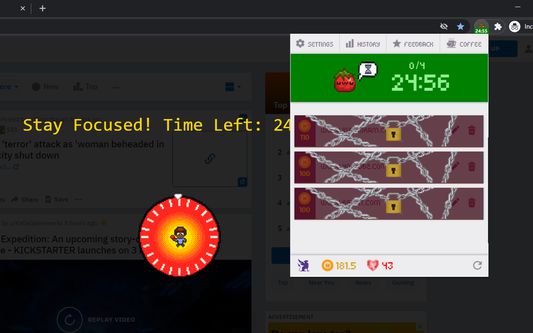
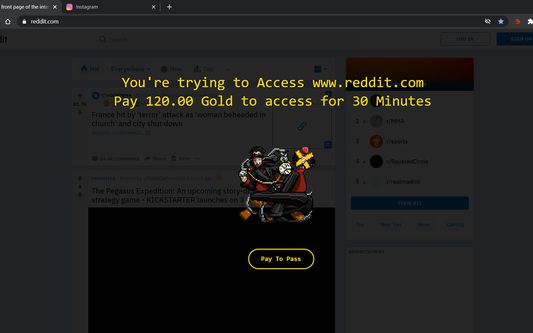
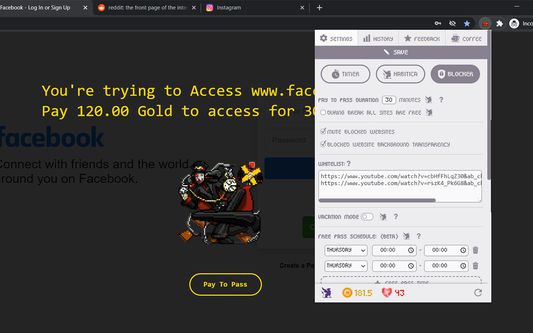
Về tiện ích mở rộng này
Please report bugs here:
https://github.com/ofekmiz/Habitica-Pomodoro-SiteKeeper/issues
"Pay to Pass" Website Blocker:
Website Blocker that plugs into Habitica and limits you from visiting websites that you decide. You can decide to visit these sites by spending Habitica currency, which you'll earn by developing good habits and doing chores.
Pomodoro Time with habitica connection:
Including a Pomodoro Timer. Habitica connection is optional.
You can read about the pomodoro technique here: https://habitica.fandom.com/wiki/Pomodoro
- During Pomodoro mode, all websites in the list are blocked, websites with cost 0 are blocked only during pomodoro.
- A Pomodoro habit is created automatically for the user in Habitica, with an option in the extension settings to automatically score [+] or [-] of the habit when a Pomodoro is done successfully or fails accordingly.
How to use:
After installing the extension, click on the icon at the top right to open the menu. In here, you must set your API Credentials. You can then block a site by navigating to it and clicking block site. It will ask you to enter a cost. From this point on, when you visit this site, the extension will ask you if you'd like to spend GP to access it. To start a pomodoro timer simply click on the Tomato character. Click again to stop the timer. In the settings you will find a lot of option that allow you tweak and change the pomodoro behavior to fit best for you.
For more information, recommended settings and version update log:
https://habitica.fandom.com/wiki/Habitica_Pomodoro_SiteKeeper
https://github.com/ofekmiz/Habitica-Pomodoro-SiteKeeper/issues
"Pay to Pass" Website Blocker:
Website Blocker that plugs into Habitica and limits you from visiting websites that you decide. You can decide to visit these sites by spending Habitica currency, which you'll earn by developing good habits and doing chores.
Pomodoro Time with habitica connection:
Including a Pomodoro Timer. Habitica connection is optional.
You can read about the pomodoro technique here: https://habitica.fandom.com/wiki/Pomodoro
- During Pomodoro mode, all websites in the list are blocked, websites with cost 0 are blocked only during pomodoro.
- A Pomodoro habit is created automatically for the user in Habitica, with an option in the extension settings to automatically score [+] or [-] of the habit when a Pomodoro is done successfully or fails accordingly.
How to use:
After installing the extension, click on the icon at the top right to open the menu. In here, you must set your API Credentials. You can then block a site by navigating to it and clicking block site. It will ask you to enter a cost. From this point on, when you visit this site, the extension will ask you if you'd like to spend GP to access it. To start a pomodoro timer simply click on the Tomato character. Click again to stop the timer. In the settings you will find a lot of option that allow you tweak and change the pomodoro behavior to fit best for you.
For more information, recommended settings and version update log:
https://habitica.fandom.com/wiki/Habitica_Pomodoro_SiteKeeper
Được xếp hạng 4,8 (bởi 1 người dùng)
Quyền hạn và dữ liệuTìm hiểu thêm
Quyền hạn bắt buộc:
- Hiển thị thông báo cho bạn
- Truy cập các thẻ trên trình duyệt
- Truy cập dữ liệu của bạn trên mọi trang web
Thêm thông tin
- Liên kết tiện ích
- Phiên bản
- 6.1.2
- Kích cỡ
- 7,58 MB
- Cập nhật gần nhất
- 4 năm trước (7 Thg 11 2021)
- Thể loại có liên quan
- Giấy phép
- Mozilla Public License 2.0
- Lịch sử các phiên bản
- Thêm vào bộ sưu tập
Hỗ trợ nhà phát triển này
Nhà phát triển của tiện ích mở rộng này yêu cầu bạn giúp hỗ trợ sự phát triển liên tục của nó bằng cách đóng góp nhỏ.
Ghi chú phát hành cho phiên bản 6.1.2
Fixed bug - download history file "network error"
Tiện ích mở rộng khác của OfeX
- Chưa có xếp hạng nào
- Chưa có xếp hạng nào
- Chưa có xếp hạng nào
- Chưa có xếp hạng nào
- Chưa có xếp hạng nào
- Chưa có xếp hạng nào