Image Assistant bởi Reşat
Opens images in any external viewer (having saved them on local disk), thus providing zooming, rotating, & other rich functionality not available by default (including any editing features supported by the viewer). Or 1-click-save without opening...
36 Users36 Users
Bạn sẽ cần Firefox để sử dụng tiện ích mở rộng này
Siêu dữ liệu mở rộng
Ảnh chụp màn hình
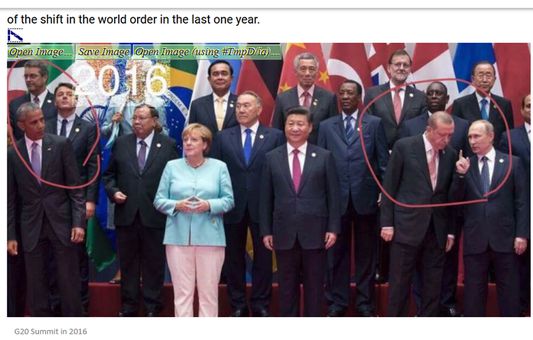

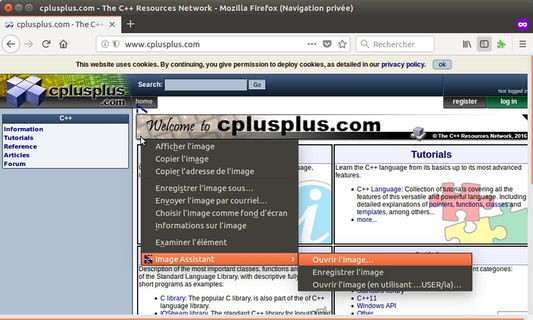
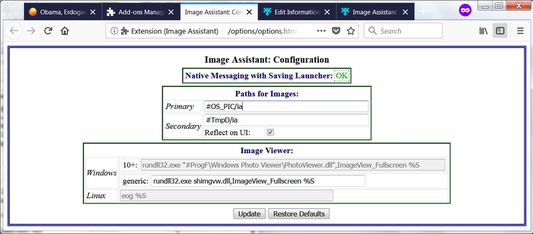
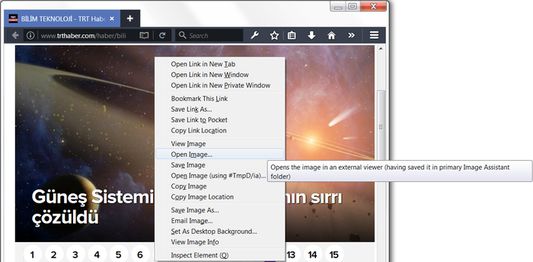

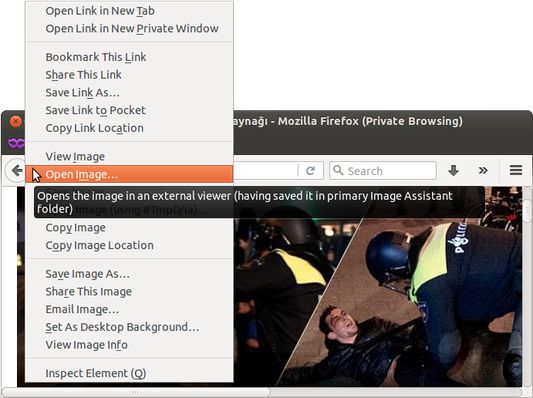
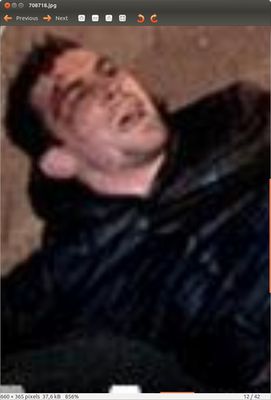
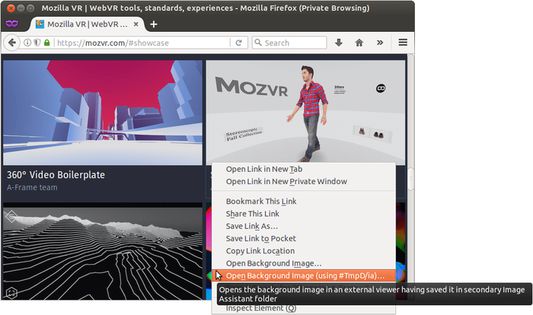
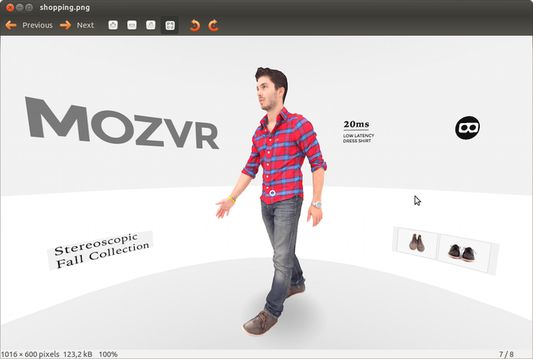
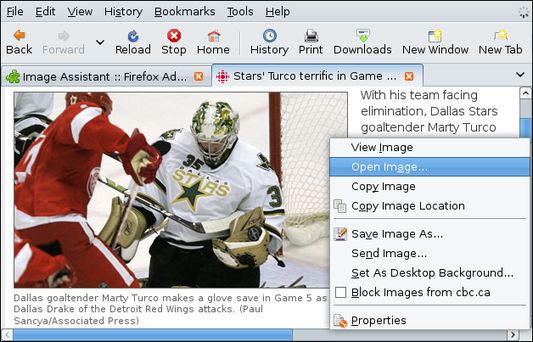


Về tiện ích mở rộng này
Updating:
If you are updating (to 0.9.0.2) from a prior release, you probably have to restart the app twice (after installing Saving Launcher).
Context (Right-click) Menu Items Provided:
Supported Operating Systems & Default Image Viewers:
Configuration (Optional Customization (since 0.3.1-gecko37 release)):
A. Paths:
Supported Locales:
P.S.
All other OSs (in particular, Mac, and Solaris): not officially supported as of now due to lack of time, etc. to provide native component builds for them.
If you are updating (to 0.9.0.2) from a prior release, you probably have to restart the app twice (after installing Saving Launcher).
Context (Right-click) Menu Items Provided:
- Open Image… (before WebExtensions used to be after View Image): to open an image (having saved it in a customizable primary IA folder (this also works for images with an image map))
- Save Image (after Open Image... (since 0.2.9)): to save an image in a pre-determined folder without opening it (this also works for images with an image map)
- Open Image (using #TmpD/ia)… (after Save Image (since 0.7)): to open an image (having saved it in a customizable secondary folder (this also works for images with an image map))
Supported Operating Systems & Default Image Viewers:
- Windows 10, Windows 7 & Windows Vista (32-bit & 64-bit (OS & app)): Windows Photo Viewer
- Windows XP: Windows Picture & Fax Viewer
- Linux (32-bit & (since 0.8.3) 64-bit (OS & app)): eog (since 0.7; gThumb prior to 0.7)
Configuration (Optional Customization (since 0.3.1-gecko37 release)):
A. Paths:
- Image-viewer to open images with
- Folders to download images to:
- primary
- secondary
- Whether to reflect secondary path on UI (since v0.7; default: yes)
#OS_PICused in default primary downloads folder,#TmpDused in secondary downloads folder,#ProgFused in viewer command for Windows 10+ can be replaced with a literal path of your choice (in which case don't include # sign in the path). If Saving Launcher doesn't recognize a variable, it falls back to looking up an environment variable corresponding to it.
Supported Locales:
- crh - Qırımtatarca (Kırım Tatarca)
- en - English
- fr - Français
- it - Italiano
- tr - Türkçe
- tt - İdíl-Ural Tatarça
P.S.
All other OSs (in particular, Mac, and Solaris): not officially supported as of now due to lack of time, etc. to provide native component builds for them.
Được xếp hạng 4 (bởi 1 người dùng)
Quyền hạn và dữ liệuTìm hiểu thêm
Quyền hạn bắt buộc:
- Giao tiếp với các ứng dụng khác bên ngoài Firefox
- Hiển thị thông báo cho bạn
- Truy cập dữ liệu của bạn trên mọi trang web
Thêm thông tin
- Liên kết tiện ích
- Phiên bản
- 0.9.0.3resigned1
- Kích cỡ
- 2,62 MB
- Cập nhật gần nhất
- một năm trước (25 Thg 04 2024)
- Thể loại có liên quan
- Giấy phép
- Mozilla Public License 1.1
- Lịch sử các phiên bản
- Thêm vào bộ sưu tập
Hỗ trợ nhà phát triển này
Nhà phát triển của tiện ích mở rộng này yêu cầu bạn giúp hỗ trợ sự phát triển liên tục của nó bằng cách đóng góp nhỏ.
Tiện ích mở rộng khác của Reşat
- Chưa có xếp hạng nào
- Chưa có xếp hạng nào
- Chưa có xếp hạng nào
- Chưa có xếp hạng nào
- Chưa có xếp hạng nào
- Chưa có xếp hạng nào
Thanks all!