Link Peek bởi Dogan Engin
Link Peek provides a cool summary of the webpage behind a link. Imagine you are reading a newspaper... You no longer need to click each link and open every single page. Instead, you can browse webpages in a fun and effective way. Save time and enjoy!
2 người dùng2 người dùng
Bạn sẽ cần Firefox để sử dụng tiện ích mở rộng này
Siêu dữ liệu mở rộng
Ảnh chụp màn hình

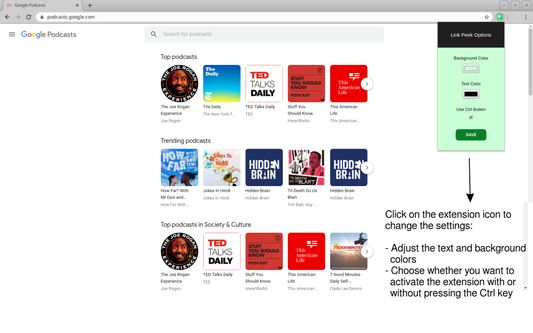
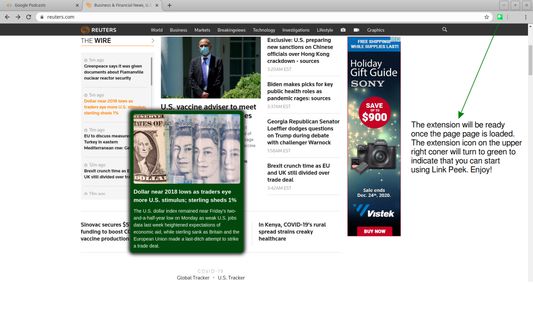
Về tiện ích mở rộng này
This extension will revolutionize the way you surf the web!
Instead of clicking links on a website to check what is behind each and every one of them, use the Link Peek to get a summary of the page behind that link! This extension will improve your efficiency and help you go through the content of a website much quicker.
It is perfect for news sites, forums, shopping sites, corporate web pages and many more.
Be ready to experience a new way of using your browser!
IMPORTANT:
- The extension will be ready once the website is fully loaded. You can check the status of the extension from its icon as it will turn to green once ready.
- To activate the extension press Ctrl and move your mouse over a link.
- You can change your settings by clicking on the extension icon. For ex, if you do not want to keep pressing Ctrl, you can update the behavior at the settings section.
ENJOY!
Please send us an email if you want new features and we'd be more than happy to implement :)
Instead of clicking links on a website to check what is behind each and every one of them, use the Link Peek to get a summary of the page behind that link! This extension will improve your efficiency and help you go through the content of a website much quicker.
It is perfect for news sites, forums, shopping sites, corporate web pages and many more.
Be ready to experience a new way of using your browser!
IMPORTANT:
- The extension will be ready once the website is fully loaded. You can check the status of the extension from its icon as it will turn to green once ready.
- To activate the extension press Ctrl and move your mouse over a link.
- You can change your settings by clicking on the extension icon. For ex, if you do not want to keep pressing Ctrl, you can update the behavior at the settings section.
ENJOY!
Please send us an email if you want new features and we'd be more than happy to implement :)
Được xếp hạng 5 (bởi 1 người dùng)
Quyền hạn và dữ liệuTìm hiểu thêm
Quyền hạn bắt buộc:
- Truy cập dữ liệu của bạn trên mọi trang web
Thêm thông tin
- Phiên bản
- 0.0.0.8
- Kích cỡ
- 59,41 KB
- Cập nhật gần nhất
- 4 năm trước (29 Thg 11 2021)
- Thể loại có liên quan
- Giấy phép
- Mọi Quyền Được Bảo Lưu
- Lịch sử các phiên bản
- Thêm vào bộ sưu tập
Ghi chú phát hành cho phiên bản 0.0.0.8
Bug fixes
Tiện ích mở rộng khác của Dogan Engin
- Chưa có xếp hạng nào
- Chưa có xếp hạng nào
- Chưa có xếp hạng nào
- Chưa có xếp hạng nào
- Chưa có xếp hạng nào
- Chưa có xếp hạng nào